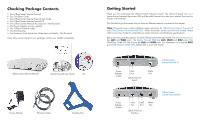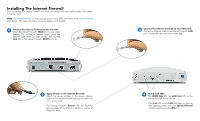3Com 3C16770-US Quick Start Guide - Page 2
Checking Package Contents, Getting Started - user guide
 |
View all 3Com 3C16770-US manuals
Add to My Manuals
Save this manual to your list of manuals |
Page 2 highlights
Checking Package Contents • One OfficeConnect Internet Firewall • This QuickStart Guide • One OfficeConnect Internet Firewall User Guide • One OfficeConnect Internet Firewall CD • One OfficeConnect Network Assistant CD - Not Illustrated • One Power Adapter (country specific) • Two 10Base-T Ethernet cables • One Stacking Clip • One Accessory Pack (cable ties, rubber feet, and labels) - Not Illustrated If any items are missing from your package, contact your reseller immediately. OfficeConnect Internet Firewall Internet Firewall User Guide CD Power Adapter Ethernet Cables Stacking Clip Getting Started Thank you for purchasing the OfficeConnect® Internet Firewall. The Internet Firewall acts as a secure barrier between the private LAN and the public Internet to protect your network from security threats on the Internet. This QuickStart guide assumes that you have an Ethernet network connected to the Internet. Note: This guide covers initial installation setup instructions for OfficeConnect Internet Firewall 25 and OfficeConnect Internet Firewall DMZ. These instructions are the same for both models. Please refer to your User Guide for comprehensive setup instructions and hardware specifications. Below are rear panel descriptions for each OfficeConnect Internet Firewall. The Internet Firewall 25 has LAN and WAN ports. The Internet Firewall DMZ has LAN, WAN and DMZ ports. This QuickStart Guide will only discuss the LAN and WAN ports. For information on using the DMZ port of the Internet Firewall DMZ, please refer to your User Guide. Power Adapter Socket LAN Port Uplink/Normal Switch WAN Port OfficeConnect Internet Firewall 25 Power Adapter Socket LAN DMZ WAN Port Port Port Uplink/Normal Switches OfficeConnect Internet Firewall DMZ