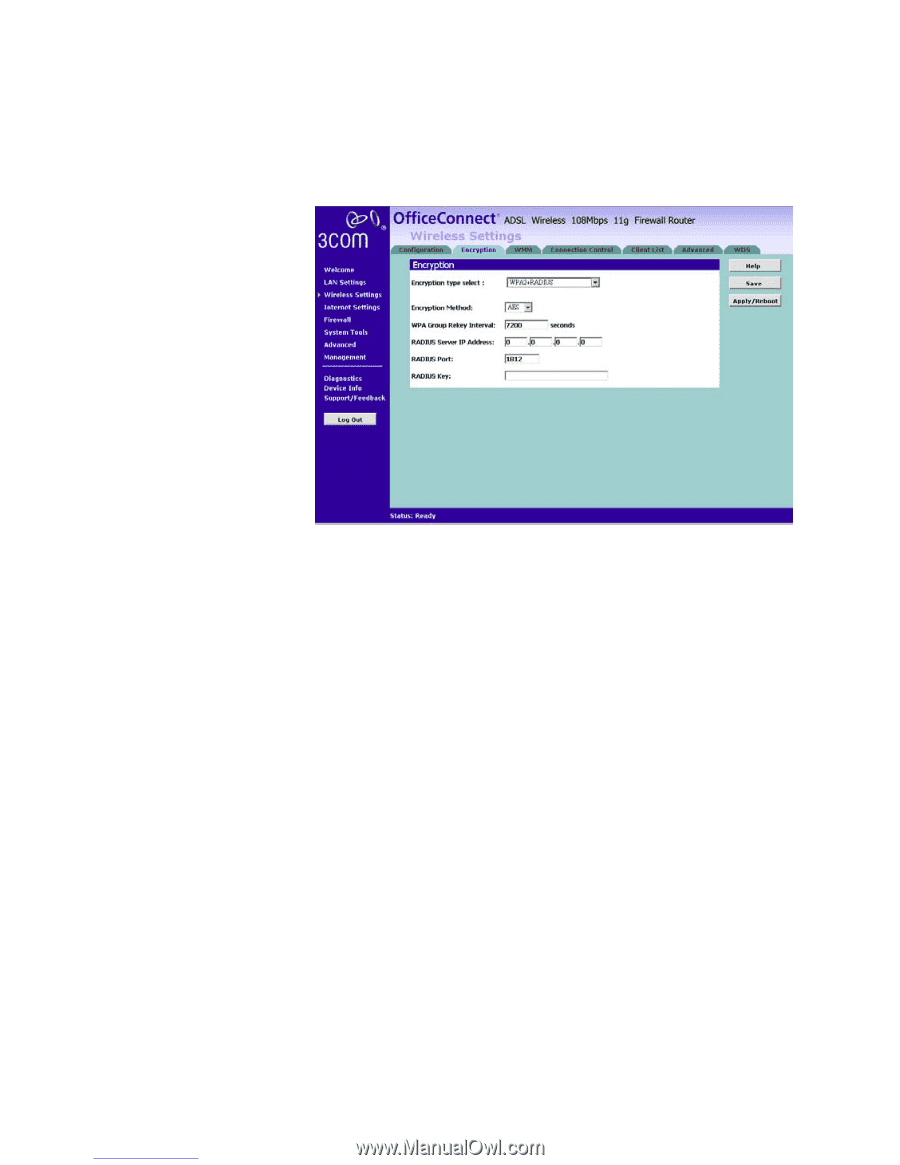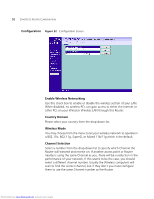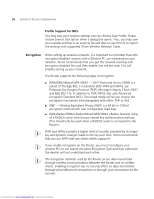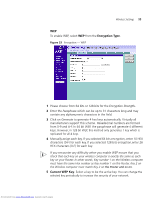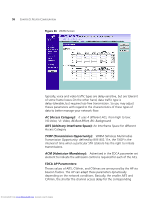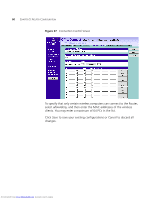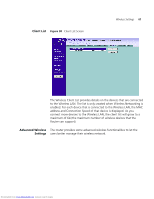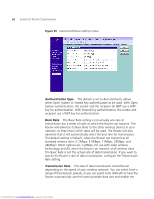3Com 3CRWDR200A-75 User Guide - Page 57
Distributed Channel EDCA method. The WMM screen gives two
 |
View all 3Com 3CRWDR200A-75 manuals
Add to My Manuals
Save this manual to your list of manuals |
Page 57 highlights
Wireless Settings 57 Figure 35 Encryption - WAP/WPA2 with RADIUS 1 Select Encryption Method from the drop-down box. 2 Enter the frequency for Group Rekey Interval in seconds.. 3 Enter the RADIUS Server IP address. 4 Enter the RADIUS Port number. 5 Enter your RADIUS KEY here. Click Save to save the setting. WMM You can enable Wi-Fi Multimedia (WMM) support to help improve the Quality of Service (QoS) for your wireless traffic.3Com recommends that you leave the settings unchanged if you are not sure with your configuration. Changing the values may lead to unexpected blockages of traffic on your wireless LAN, and the blockages might be difficult to diagnose. WMM provides prioritized media access and is based on the Enhanced Distributed Channel (EDCA) method. The WMM screen gives two separate menus to set up the parameters; one is for Access Point and the other one is for Wireless Stations. Downloaded from www.Manualslib.com manuals search engine