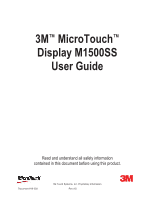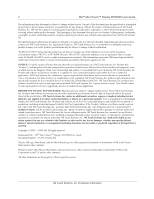3M™ MicroTouch™ Display M1500SS User Guide
3
3M Touch Systems, Inc. Proprietary Information
Document #19-258
Rev AG
Contents
Overview
Important Safety Information
....................................................................................
5
Service and Repair Indicators
...................................................................................
7
3M Touch Systems Support Services
.......................................................................
8
Contact 3M Touch Systems
......................................................................................
8
Chapter 1
Introduction to Flat Panel Displays
Overview
...................................................................................................................
9
Native Video Resolution on a Flat Panel Display
...................................................
10
Chapter 2
Setting Up Your M1500SS Display
System Requirements
..............................................................................................
11
Unpacking Your Touch Display
.............................................................................
12
Arm Mounting Option
.............................................................................................
12
Countertop Base Mounting Option
.........................................................................
13
Access to the Video Controls
..................................................................................
14
Adjusting the Viewing Angle
..................................................................................
14
Installing the Video Card and Video Driver
...........................................................
15
Configuring the Display Settings
............................................................................
15
Multimedia Features
................................................................................................
16
Optional Card Reader Bracket
................................................................................
16
Supported MagStripe Readers
.................................................................................
16
Connecting the Display
...........................................................................................
18
Cable Management System
.....................................................................................
20
Testing the M1500SS Display
................................................................................
21
Installing Touch Software
.......................................................................................
22
Chapter 3
Video Display Options
Adjusting the M1500SS Video Display
..................................................................
23