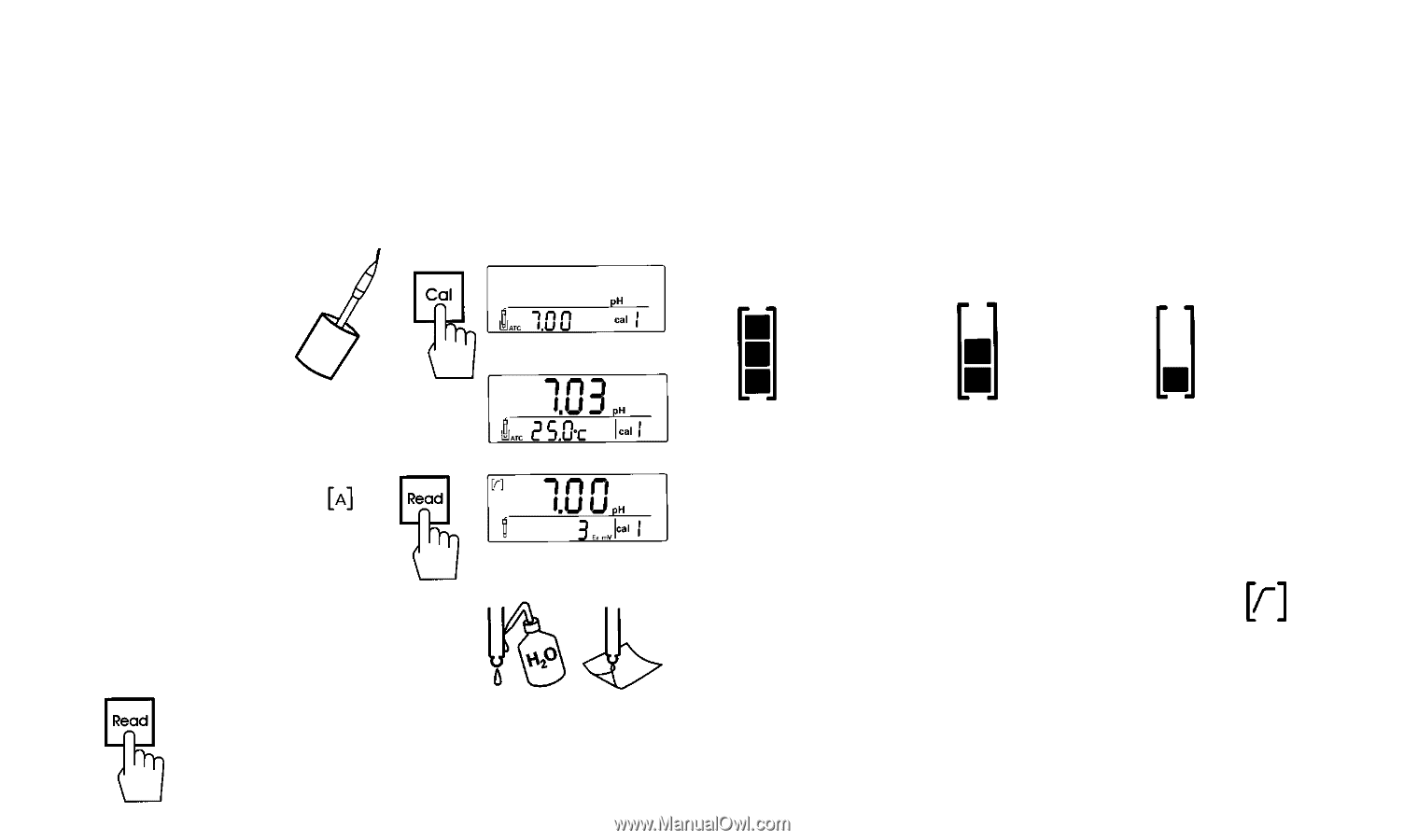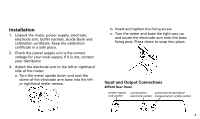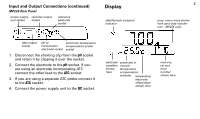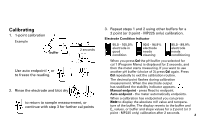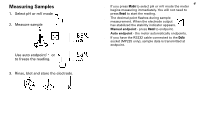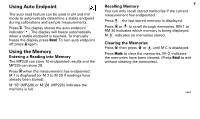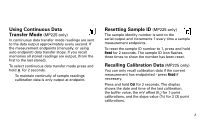3M MP220 Installation Guide - Page 3
Calibrating - ph meter manual
 |
View all 3M MP220 manuals
Add to My Manuals
Save this manual to your list of manuals |
Page 3 highlights
Calibrating 1. 1-point calibration Example buffer ↓ 2 seconds Use auto endpoint or to freeze the reading. 2. Rinse the electrode and blot dry to return to sample measurement, or continue with step 3 for further cal points 3. Repeat steps 1 and 2 using other buffers for a 2 point (or 3 point - MP225 only) calibration. Electrode Condition Indicator 95.0 - 105.0% electrode in good condition 90.0 - 94.9% electrode needs cleaning 85.0 - 89.9% electrode needs conditioning n When you press Cal the pH buffer you selected for cal 1 (Program Menu) is displayed for 2 seconds, and then the meter starts measuring. If you want to use another pH buffer (choice of 3) press Cal again. Press Cal repeatedly to exit the calibration routine. n The decimal point flashes during calibration measurement. When the electrode output has stabilized the stability indicator appears. Manual endpoint - press Read to endpoint. Auto endpoint - the meter automatically endpoints. n When a calibration has endpointed you can press Mode to display the absolute mV value and temperature of the buffer. The display reverts to the buffer and E0 values, or buffer and slope values for a 2 point (or 3 point - MP225 only) calibration after 2 seconds. 3