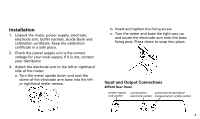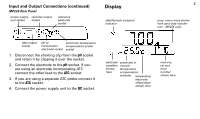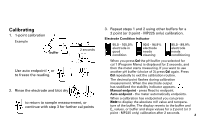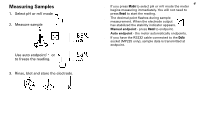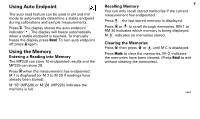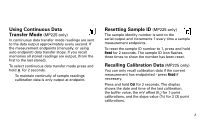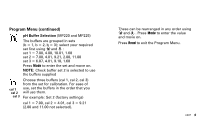3M MP220 Installation Guide - Page 4
Measuring Samples - ph meter
 |
View all 3M MP220 manuals
Add to My Manuals
Save this manual to your list of manuals |
Page 4 highlights
Measuring Samples 1. Select pH or mV mode 2. Measure sample Use auto endpoint or to freeze the reading. 3. Rinse, blot and store the electrode. 4 n If you press Mode to select pH or mV mode the meter begins measuring immediately. You will not need to press Read to start the reading. n The decimal point flashes during sample measurement. When the electrode output has stabilized the stability indicator appears. Manual endpoint - press Read to endpoint. Auto endpoint - the meter automatically endpoints. n If you have the RS232 cable connected to the Data socket (MP225 only), sample data is transmitted at endpoint.
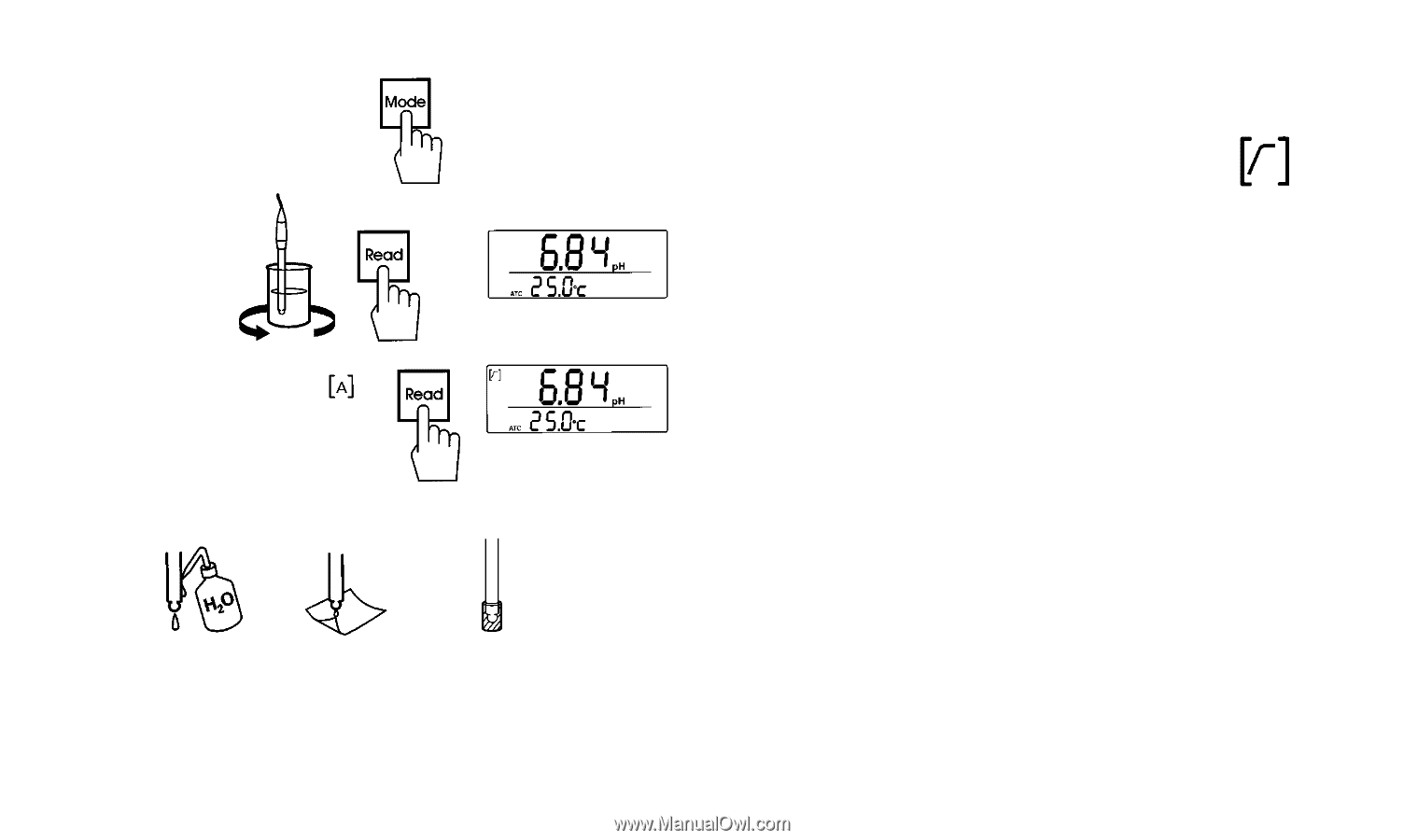
4
n
If you press
Mode
to select pH or mV mode the meter
begins measuring immediately. You will not need to
press
Read
to start the reading.
n
The decimal point flashes during sample
measurement. When the electrode output
has stabilized the stability indicator appears.
Manual endpoint
- press
Read
to endpoint.
Auto endpoint
- the meter automatically endpoints.
n
If you have the RS232 cable connected to the
Data
socket (MP225 only), sample data is transmitted at
endpoint.
Measuring Samples
1.
Select pH or mV mode
2.
Measure sample
Use auto endpoint
or
to freeze the reading.
3.
Rinse, blot and store the electrode.