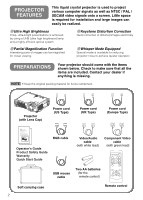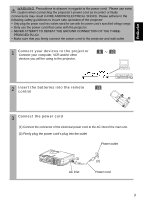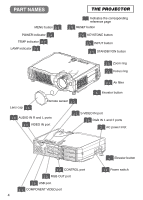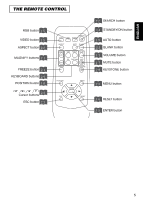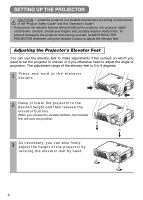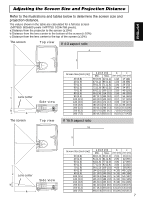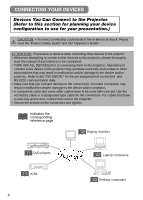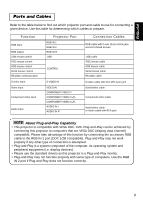3M MP7750 Operation Guide - Page 4
Part Names - lamp
 |
View all 3M MP7750 manuals
Add to My Manuals
Save this manual to your list of manuals |
Page 4 highlights
PART NAMES MENU button POWER indicator TEMP indicator LAMP indicator THE PROJECTOR Indicates the corresponding reference page RESET button KEYSTONE button INPUT button STANDBY/ON button Zoom ring Focus ring Lens cap Remote sensor AUDIO IN R and L ports VIDEO IN port Air filter Elevator button S-VIDEO IN port RGB IN 1 and 2 ports AC power inlet STANDBY/ON INPUT KEYSTONE RESET POWERTENPLANP CONTROL port RGB OUT port USB port COMPONENT VIDEO port 4 Elevator button Power switch

STANDBY/ON
INPUT
KEYSTONE
RESET
LANP
TENP
POWER
4
PART NAMES
THE PROJECTOR
Zoom ring
15
Focus ring
15
Air filter
32
Elevator button
6
Elevator button
6
KEYSTONE button
20
STANDBY/ON button
14
INPUT button
15
RESET button
29
MENU button
23
LAMP indicator
31
TEMP indicator
32
POWER indicator
14
Indicates the corresponding
reference page
AC power inlet
3
S-VIDEO IN port
11
RGB IN 1 and 2 ports
10
AUDIO IN R and L ports
10
VIDEO IN port
11
CONTROL port
10
RGB OUT port
12
USB port
10
COMPONENT VIDEO port
11
Power switch
14
Lens cap
14
Remote sensor
13