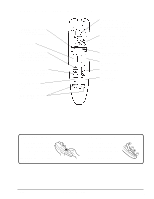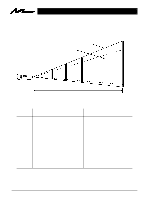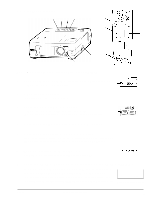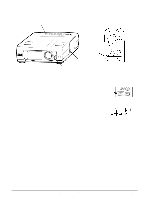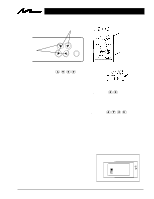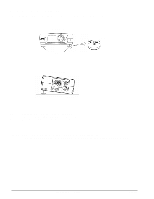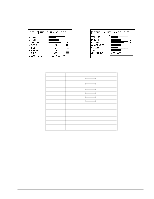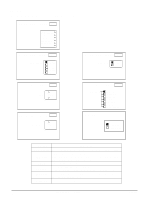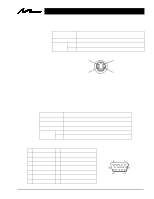3M MP8640 Operation Guide - Page 14
How To Use Foot Adjusters
 |
UPC - 051125589963
View all 3M MP8640 manuals
Add to My Manuals
Save this manual to your list of manuals |
Page 14 highlights
4.2 How To Use Foot Adjusters Adjust the projection position using the foot adjusters at the bottom of the projector. Front view unlock ← → lock Foot adjusters Side view 4.2.1 4.2.2 4.2.3 Lift up the projector, unlock the foot adjusters. Adjust a viewing angle, and then lock the foot adjusters. For fine adjustments, rotate the foot adjusters. Caution: Do not unlock the foot adjusters if the projector is not supported. If the foot adjusters do not lock completely, turn the foot adjusters slightly before locking. 3M™ Multimedia Projector MP8640 14 © 3M 1997
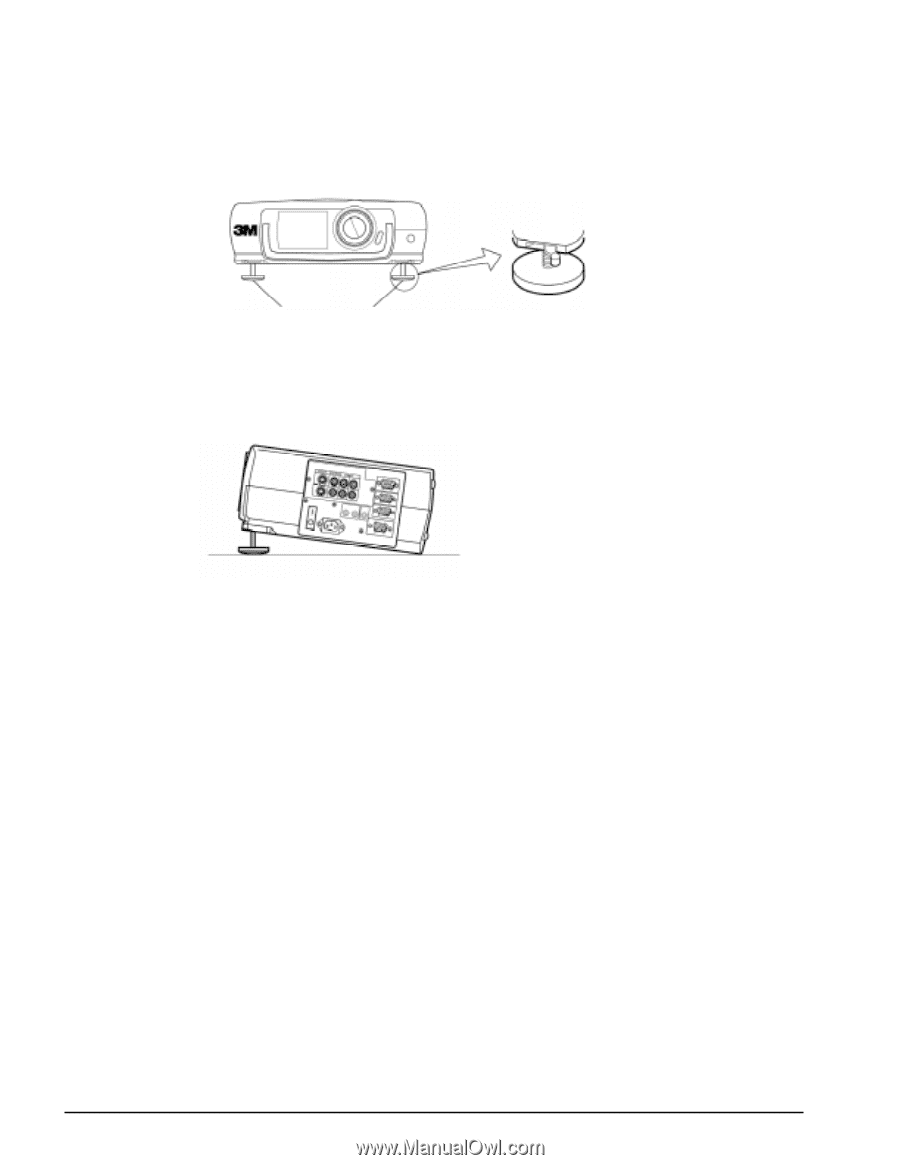
3M
™
Multimedia Projector MP8640
© 3M 1997
4.2
How To Use Foot Adjusters
Adjust the projection position using the foot adjusters at the bottom of the projector.
Foot adjusters
unlock
←
→
lock
Front view
Side view
4.2.1
Lift up the projector, unlock the foot adjusters.
4.2.2
Adjust a viewing angle, and then lock the foot adjusters.
4.2.3
For fine adjustments, rotate the foot adjusters.
14
Caution:
Do not unlock the foot adjusters if the projector is not supported.
If the foot adjusters do not lock completely, turn the foot adjusters slightly before locking.