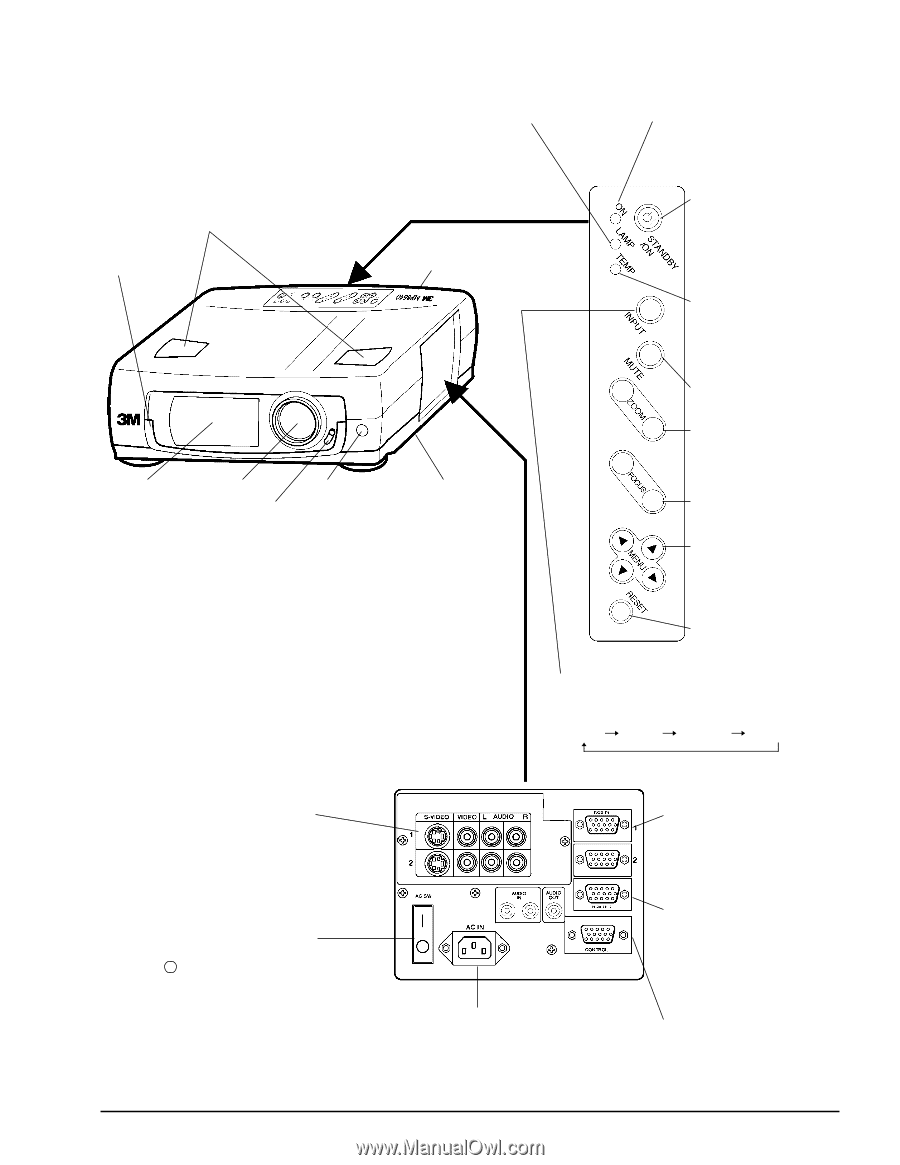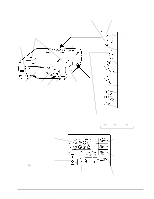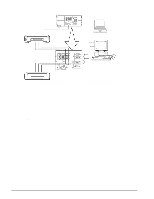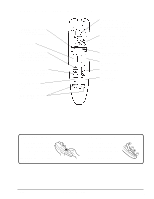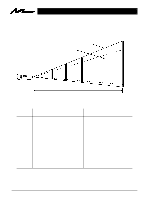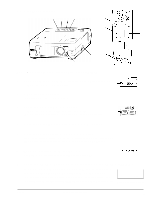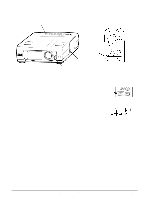3M MP8640 Operation Guide - Page 7
Main Unit Identification - lamp
 |
UPC - 051125589963
View all 3M MP8640 manuals
Add to My Manuals
Save this manual to your list of manuals |
Page 7 highlights
2.2 Main Unit Identification LAMP indicator Handle Speakers Remote control sensor ON indicator STANDBY / ON button Power ON/OFF button. OFF sets the unit in standby mode. TEMP Indicator Cooling fan (exhaust) Lens Lens shutter Remote control sensor Cooling fan (inside) MUTE button. ZOOM button Adjusts picture size. FOCUS button Adjusts focus. MENU button VIDEO input terminal S-VIDEO input terminal VIDEO input terminal AUDIO L/R input terminal MAIN POWER switch Main power ON/OFF switch. : OFF : ON RESET button Resets unit to factory settings. INPUT button To select the input source. Each time this button is pressed, the input source is changed in sequence as shown below. RGB1 RGB2 VIDEO1 VIDEO2 AC IN socket Connect the provided power cord. RGB input terminal RGB input terminal AUDIO input terminal Stereo mini jack RGB output terminal RGB output terminal AUDIO output terminal (RGB/VIDEO) Stereo mini jack CONTROL terminal D-sub 15pin terminal © 3M 1997 3M™ Multimedia Projector MP8640 7