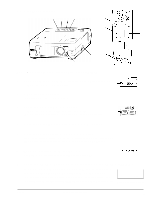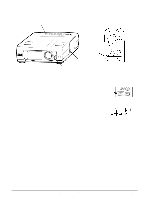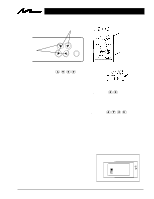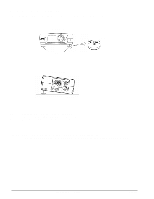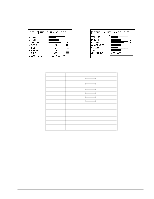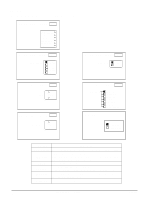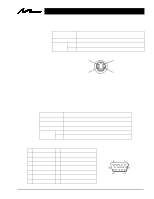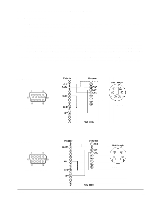3M MP8640 Operation Guide - Page 16
Input, Image
 |
UPC - 051125589963
View all 3M MP8640 manuals
Add to My Manuals
Save this manual to your list of manuals |
Page 16 highlights
4.4 INPUT The menu INPUT is used to select the input source. SETUP INPUT IMAGE OPT. RGB1 RGB2 VIDEO1 VIDEO2 TEST PATTERN Selection RGB1 RGB2 VIDEO1 VIDEO2 TEST PATTERN Description Selects the RGB 1 terminal. Selects the RGB 2 terminal. Selects the VIDEO 1 terminal. Selects the VIDEO 2 terminal. Selects the TEST PATTERN. (Start up screen). SYSTEM Selects the video signal format. 4.5 IMAGE The IMAGE menu is used to alter the image. SETUP INPUT IMAGE OPT. MIRROR BLANK REVEAL DISP. SIZE MESSAGE SETUP INPUT IMAGE OPT. BLANK WHITE BLUE BLACK SETUP INPUT IMAGE OPT. MIRROR NORMAL H : INVERT V : INVERT H&V : INVERT SETUP INPUT IMAGE OPT. REVEAL FAST MEDIUM SLOW 3M™ Multimedia Projector MP8640 16 © 3M 1997
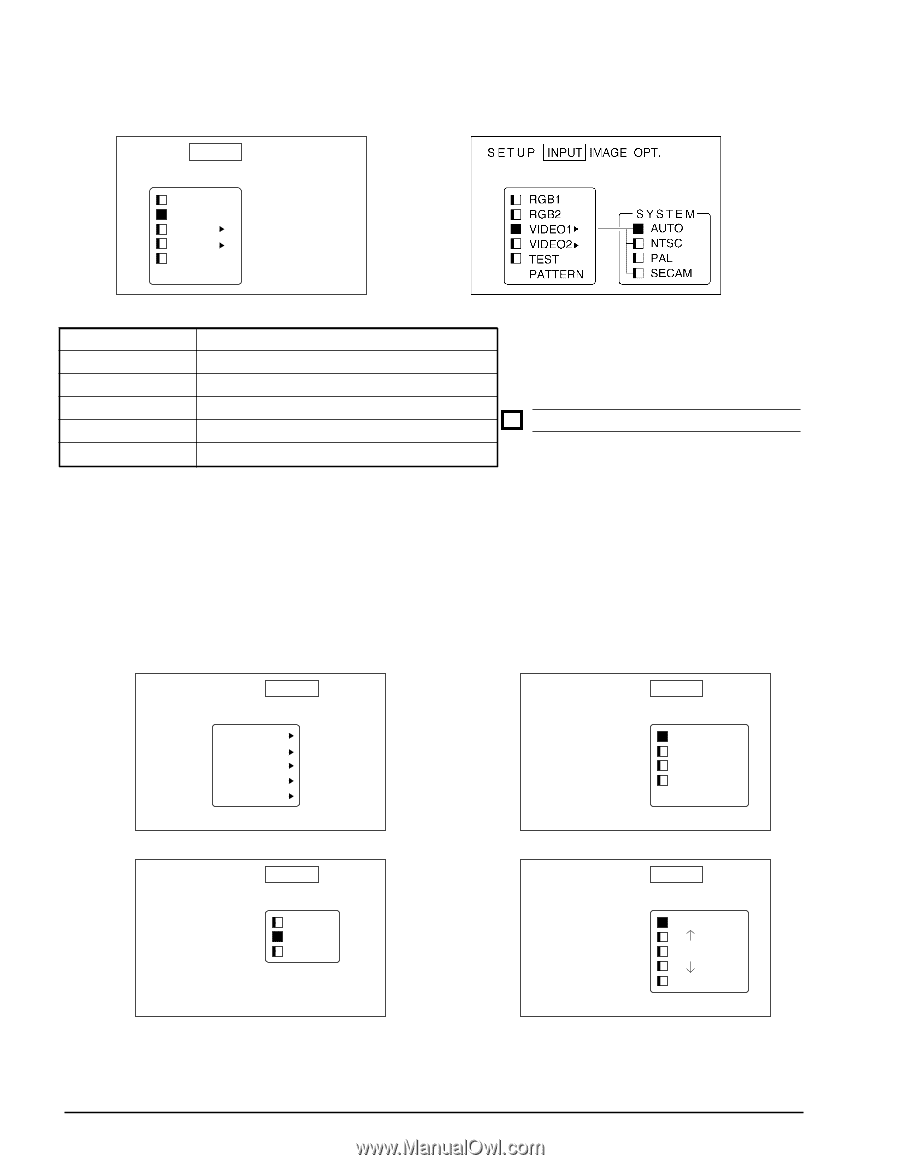
3M
™
Multimedia Projector MP8640
© 3M 1997
4.4
INPUT
The menu INPUT is used to select the input source.
SETUP
INPUT
IMAGE
OPT.
RGB1
RGB2
VIDEO1
VIDEO2
TEST
PATTERN
4.5
IMAGE
The IMAGE menu is used to alter the image.
SETUP
INPUT
IMAGE
OPT.
MIRROR
BLANK
REVEAL
DISP. SIZE
MESSAGE
SETUP
INPUT
IMAGE
OPT.
WHITE
BLUE
BLACK
BLANK
SETUP
INPUT
IMAGE
OPT.
NORMAL
H : INVERT
V : INVERT
H&V :
INVERT
MIRROR
SETUP
INPUT
IMAGE
OPT.
FAST
MEDIUM
SLOW
REVEAL
16
Selection
RGB1
RGB2
VIDEO1
VIDEO2
TEST PATTERN
Description
Selects the RGB 1 terminal.
Selects the RGB 2 terminal.
Selects the VIDEO 1 terminal.
Selects the VIDEO 2 terminal.
Selects the TEST PATTERN. (Start up screen).
SYSTEM
Selects the video signal format.