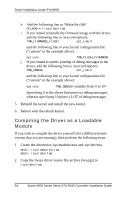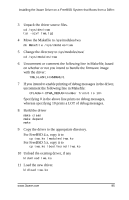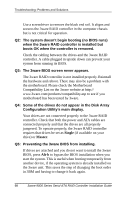3Ware 9500S-4LP Installation Guide - Page 101
Copy the configuration file to a custom file. For example, if, Change to the following directory
 |
UPC - 693494950045
View all 3Ware 9500S-4LP manuals
Add to My Manuals
Save this manual to your list of manuals |
Page 101 highlights
Installing the 3ware Driver on a FreeBSD System that Boots from a Differ- Note: Since twa.ko behaves like a SCSI driver, the units that it controls are seen as da0, da1 etc. To make the driver part of the kernel 1 Create the directory /sys/dev/twa mkdir /sys/dev/twa 2 Copy the 3ware driver source file archive (twa.tgz) to the directory you created in step 1. 3 Unpack the 3ware driver source files. cd /sys/dev/twa tar -xzvf twa.tgz 4 Change the kernel build infrastructure to include the 3ware driver sources. a Change to the following directory: cd /usr/src/sys/i386/conf b Copy the configuration file to a custom file. For example, if the configuration file is GENERIC, type cp GENERIC custom c Edit the custom file and add the lines shown below under RAID controllers. device twa # 3ware Escalade 9000 series d Save the file. e Change to the following directory: cd /sys/conf f Edit the file "files.i386" and add the lines shown below dev/twa/tw_cl_fwimg.c optional twa dev/twa/w_cl_init.c optional twa dev/twa/tw_cl_intr.c optional twa dev/twa/tw_cl_io.c optional twa dev/twa/tw_cl_misc.c optional twa dev/twa/tw_osl_cam.c optional twa dev/twa/tw_osl_freebsd.c optional twa g Save the file. www.3ware.com 93