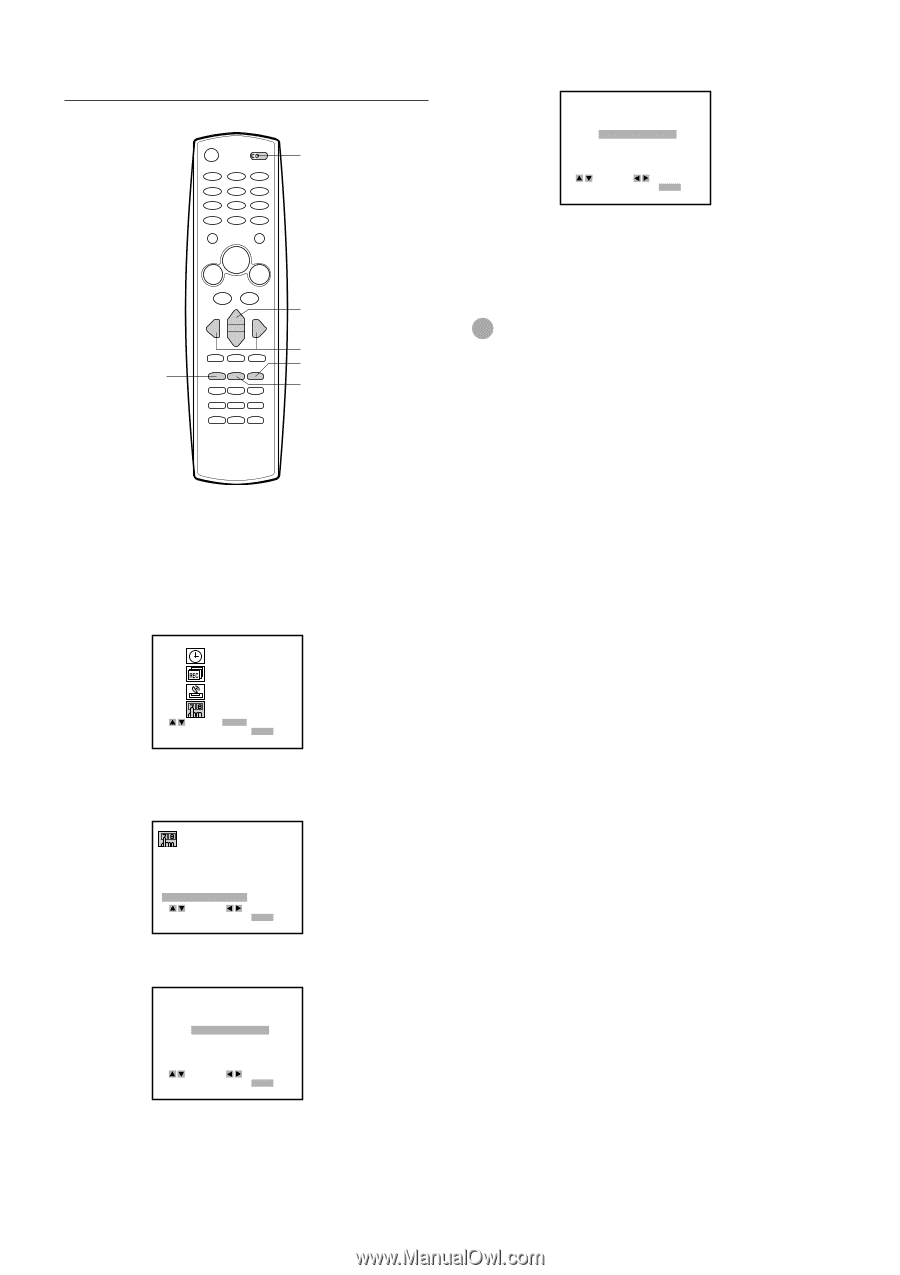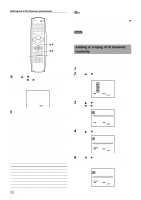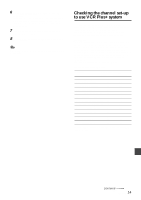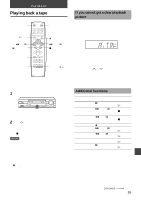AIWA HV-FX9000 Operating Instructions - Page 24
Checking the channel set-up to use VCR Plus, system continued
 |
View all AIWA HV-FX9000 manuals
Add to My Manuals
Save this manual to your list of manuals |
Page 24 highlights
Checking the channel set-up to use VCR Plus+ system (continued) VCR/CATV/ DBS/TV CLEAR i/k j/l MENU ENTER/ DISPLAY 5 Press j or l to display CHANNEL "14." CHANNEL MAPPING GUIDE CH CHANNEL 37 - - - 38 14 39 - - - 40 - - - 41 - - - 42 - - - SELECT ADJUST TO EXIT PRESS MENU 6 Repeat steps 4 and 5 until all necessary channel numbers are set. 7 Press MENU to return to the normal screen. Tip To cancel the CHANNEL setting, press CLEAR in step 5. Before starting Set the VCR/CATV/DBS/TV selector to VCR. 1 Press MENU. 2 Press i or k to select SETUP, then press ENTER/DISPLAY. CLOCK PROGRAM TUNING SETUP SELECT ENTER ENTER TO EXIT PRESS MENU 3 Press i or k to select CHANNEL MAPPING, then press j or l. FUNCTION OSD : ON LANGUAGE SELECT : ENGLISH AUDIO MODE : HI-FI BROADCAST TYPE : STEREO AUDIO OUTPUT : STEREO CHANNEL MAPPING SELECT ADJUST TO EXIT PRESS MENU 4 Press i or k to select GUIDE CH "38." CHANNEL MAPPING GUIDE CH CHANNEL 37 - - - 38 - - - 39 - - - 40 - - - 41 - - - 42 - - - SELECT ADJUST TO EXIT PRESS MENU 15 ENGLISH