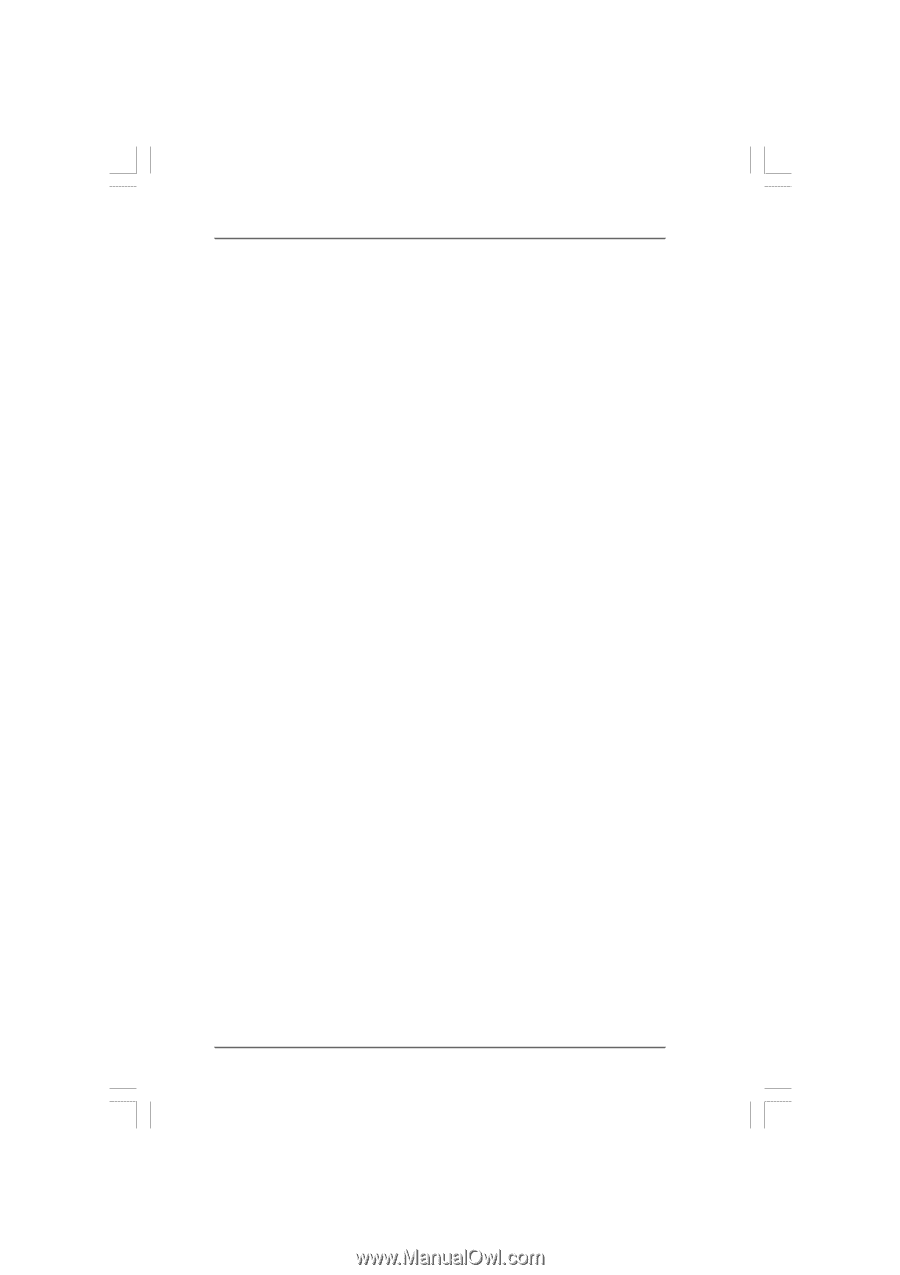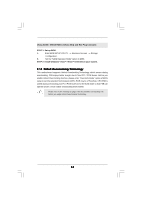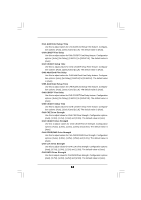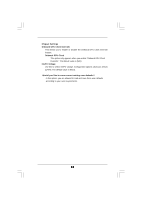ASRock A785GM-LE User Manual - Page 43
CPU Frequency Multiplier, NB Frequency Multiplier, HT Bus Speed, HT Bus Width, CPU Thermal Throttle - cpu list
 |
View all ASRock A785GM-LE manuals
Add to My Manuals
Save this manual to your list of manuals |
Page 43 highlights
CPU Frequency Multiplier This option appears only when you adopt Phenom CPU. However, for safety and system stability, it is not recommended to adjust the value of this item. NB Frequency Multiplier This option appears only when you adopt Phenom CPU. However, for safety and system stability, it is not recommended to adjust the value of this item. HT Bus Speed This feature allows you selecting Hyper-Transport bus speed. Configuration options: [Auto],[x1 200 MHz] to [x5 1000 MHz]. If you adopt Phenom CPU, the configuration options are: [Auto], [x1 200 MHz] to [x13 2600 MHz]. The configuration options depend on the CPU you adopt. HT Bus Width This feature allows you selecting Hyper-Transport bus width. Configuration options: [Auto], [8 Bit] and [16 Bit]. CPU Thermal Throttle Use this item to enable CPU internal thermal control mechanism to keep the CPU from overheated. Configuration options: [Disabled], [Auto], [12.5%], [25%], [37.5%], [50%], [62.5%], [75%] and [87.5%]. The default value is [Auto]. Memory Configuration Memory Clock This item can be set by the code using [Auto]. You can set one of the standard values as listed: [200 MHz (DDR2 400)], [266 MHz (DDR2 533)], [333 MHz (DDR2 667)] and [400 MHz (DDR2 800)]. If you adopt Phenom CPU, there is one more option: [533MHz (DDR2 1066)]. DRAM Voltage Use this to select DRAM voltage. Configuration options: [Auto], [1.80V] to [2.72V]. The default value is [Auto]. 43