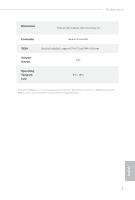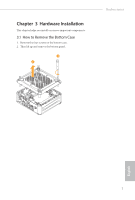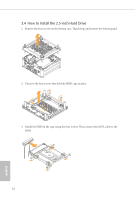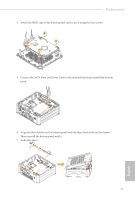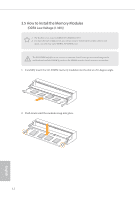ASRock Beebox N3150-NUC With OS User Manual - Page 12
Hardware Installation
 |
View all ASRock Beebox N3150-NUC With OS manuals
Add to My Manuals
Save this manual to your list of manuals |
Page 12 highlights
Chapter 3 Hardware Installation his chapter helps you install or remove important components. 3.1 How to Remove the Bottom Case 1. Remove the four screws on the bottom case. 2. hen lit up and remove the bottom panel.. 1 2 Beebox series English 7
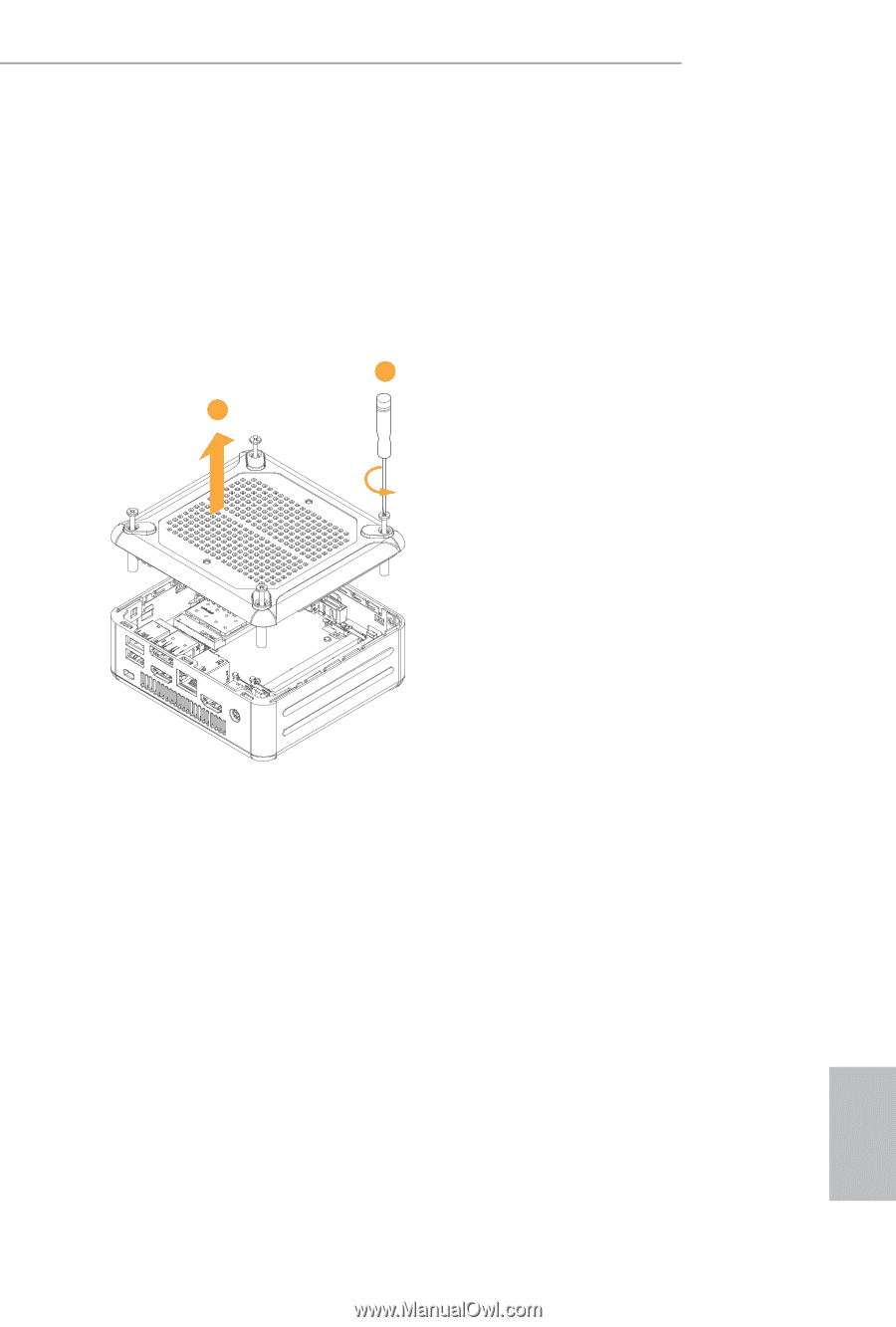
Beebox series
7
English
Chapter
3
Hardware Installation
His chapter helps you install or remove important components.
3.1
How to Remove the Bottom Case
1.
Remove the four screws on the bottom case.
2.
Hen liµ up and remove the bottom panel..
2
1