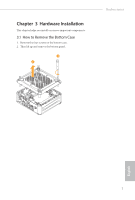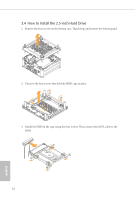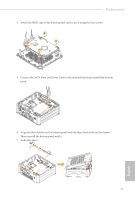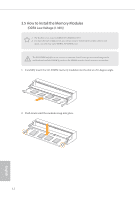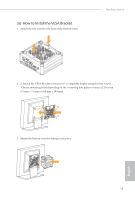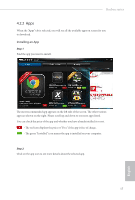ASRock Beebox N3150-NUC With OS User Manual - Page 17
How to Install the Memory Modules
 |
View all ASRock Beebox N3150-NUC With OS manuals
Add to My Manuals
Save this manual to your list of manuals |
Page 17 highlights
3.5 How to Install the Memory Modules (DDR3 Low Voltage (1.35V)) 1. he Beebox series requires DDR3L SO-DIMM (1.35V). 2. For dual channel coniguration, you always need to install identical (the same brand, speed, size and chip-type) DDR3L SO-DIMM pairs. he SO-DIMM only its in one correct orientation. It will cause permanent damage to the motherboard and the DIMM if you force the DIMM into the slot at incorrect orientation. 1. Carefully insert the SO-DIMM memory modules into the slot at a 30-degree angle. 2. Push down until the modules snap into place. 12 English
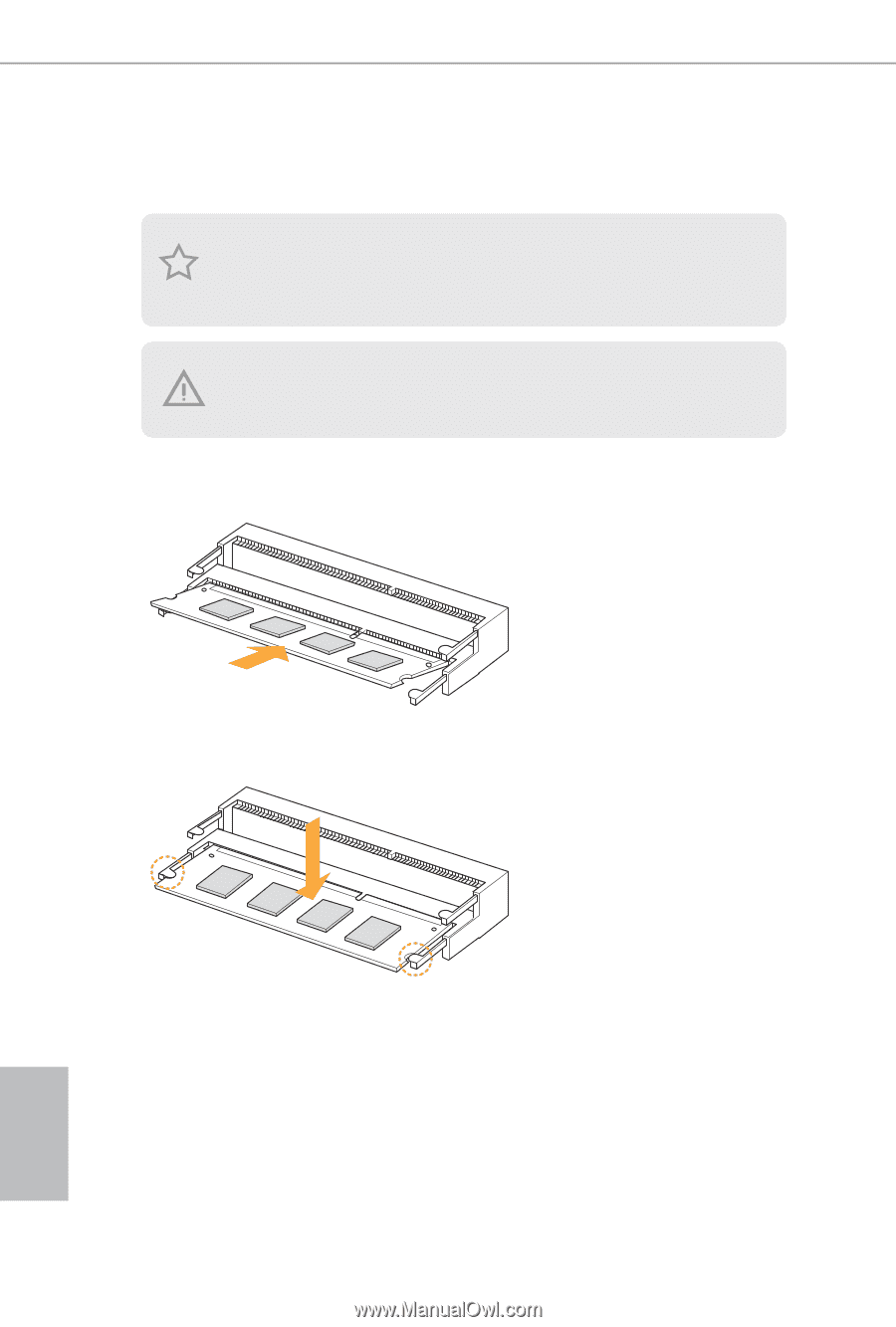
12
English
3.5 How to Install the Memory Modules
(DDR3 Low Voltage (1.35V))
1.
Carefully insert the SO-DIMM memory modules into the slot at a 30-degree angle.
2.
Push down until the modules snap into place.
1. ²e Beebox series requires DDR3L SO-D±MM (1.35V).
2. For dual channel conIguration, you always need to install identical (the same brand,
speed, size and chip-type) DDR3L SO-D±MM pairs.
²e SO-D±MM only Its in one correct orientation. ±t will cause permanent damage to the
motherboard and the D±MM if you force the D±MM into the slot at incorrect orientation.