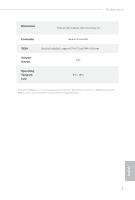ASRock Beebox N3150-NUC With OS User Manual - Page 5
Uefi Setup Utility
 |
View all ASRock Beebox N3150-NUC With OS manuals
Add to My Manuals
Save this manual to your list of manuals |
Page 5 highlights
4.2.4 Setting 21 4.3 Creating Windows® 7 Installation Disk with USB 3.0 Drivers Packed 22 Chapter 5 UEFI SETUP UTILITY 26 5.1 Introduction 26 5.1.1 UEFI Menu Bar 26 5.1.2 Navigation Keys 27 5.2 Main Screen 28 5.3 Advanced Screen 29 5.3.1 CPU Coniguration 30 5.3.2 Chipset Coniguration 32 5.3.3 Storage Coniguration 34 5.3.4 IntelRMT Coniguration 36 5.3.5 Super IO Coniguration 37 5.3.6 ACPI Coniguration 38 5.3.7 USB Coniguration 40 5.3.8 Platform Trust Technology 41 5.4 Tools 42 5.5 Hardware Health Event Monitoring Screen 44 5.6 Security Screen 45 5.7 Boot Screen 46 5.8 Exit Screen 49

4.2.4
Setting
21
4.3
Creating Windows® 7 Installation Disk with USB 3.0 Drivers
Packed
22
Chapter
5
UEFI SETUP UTILITY
26
5.1
Introduction
26
5.1.1
UEFI Menu Bar
26
5.1.2
Navigation Keys
27
5.2
Main Screen
28
5.3
Advanced Screen
29
5.3.1
CPU Con±guration
30
5.3.2
Chipset Con±guration
32
5.3.3
Storage Con±guration
34
5.3.4
IntelRMT Con±guration
36
5.3.5
Super IO Con±guration
37
5.3.6
ACPI Con±guration
38
5.3.7
USB Con±guration
40
5.3.8
Platform Trust Technology
41
5.4
Tools
42
5.5
Hardware Health Event Monitoring Screen
44
5.6
Security Screen
45
5.7
Boot Screen
46
5.8
Exit Screen
49