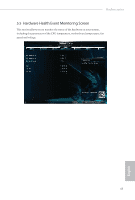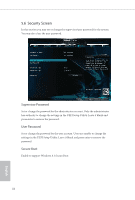ASRock Beebox N3150-NUC With OS User Manual - Page 51
Boot Beep, Full Screen Logo, AddOn ROM Display, Boot Failure Guard
 |
View all ASRock Beebox N3150-NUC With OS manuals
Add to My Manuals
Save this manual to your list of manuals |
Page 51 highlights
Boot Beep Select whether the Boot Beep should be turned on or of when the system boots up. Please note that a buzzer is needed. Full Screen Logo Enable to display the boot logo or disable to show normal POST messages. AddOn ROM Display Enable AddOn ROM Display to see the AddOn ROM messages or conigure the AddOn ROM if you've enabled Full Screen Logo. Disable for faster boot speed. Boot Failure Guard If the computer fails to boot for a number of times the system automatically restores the default settings. 46 English

46
English
Boot Beep
Select whether the Boot Beep should be turned on or o¶ when the system boots up. Please
note that a buzzer is needed.
Full Screen Logo
Enable to display the boot logo or disable to show normal POST messages.
AddOn ROM Display
Enable AddOn ROM Display to see the AddOn ROM messages or con±gure the
AddOn ROM if you've enabled Full Screen Logo. Disable for faster boot speed.
Boot Failure Guard
If the computer fails to boot for a number of times the system automatically restores
the default settings.