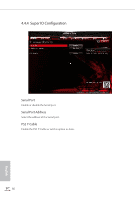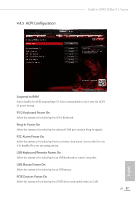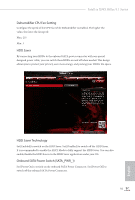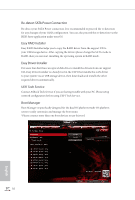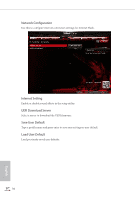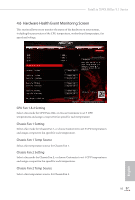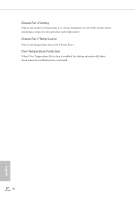ASRock Fatal1ty X99X Killer/3.1 User Manual - Page 99
HDD Saver, HDD Saver Technology, Onboard SATA Power Switch SATA_PWR_1
 |
View all ASRock Fatal1ty X99X Killer/3.1 manuals
Add to My Manuals
Save this manual to your list of manuals |
Page 99 highlights
Fatal1ty X99X Killer/3.1 Series Dehumidiier CPU Fan Setting Conigure the speed of the CPU fan while Dehumidiier is enabled. he higher the value, the faster the fan speed. Max: 255 Min: 1 HDD Saver By connecting your HDDs to the onboard SATA power connector with our special designed power cable, you can switch these HDDs on and of when needed. his design allows you to protect your privacy, save more energy, and prolong your HDDs' life spans. HDD Saver Technology Set [Enabled] to switch on the HDD Saver. Set [Disabled] to switch of the HDD Saver. It is recommended to enable the AHCI Mode to fully support the HDD Saver. You can also enable/disable the HDD Saver via the HDD Saver application under your OS. Onboard SATA Power Switch (SATA_PWR_1) Set [Power On] to switch on the onboard SATA Power Connector. Set [Power Of] to switch of the onboard SATA Power Connector. 91 English