ASRock G PRO User Manual - Page 14
pin CPU_FAN1 - cpu support
 |
View all ASRock G PRO manuals
Add to My Manuals
Save this manual to your list of manuals |
Page 14 highlights
CPU fan connector (3-pin CPU_FAN1) (see p.6/p.7 item 3) ATX power connector (20-pin ATXPWR1) (see p.6/p.7 item 1) COM1 connector (9-pin COM1) (see p.6/p.7 item 25) ATX Power Connector Connect the fan cable to the connector matching the black wire to the ground pin. Connect an ATX power supply to the connector. This connector supports a serial port module. 14
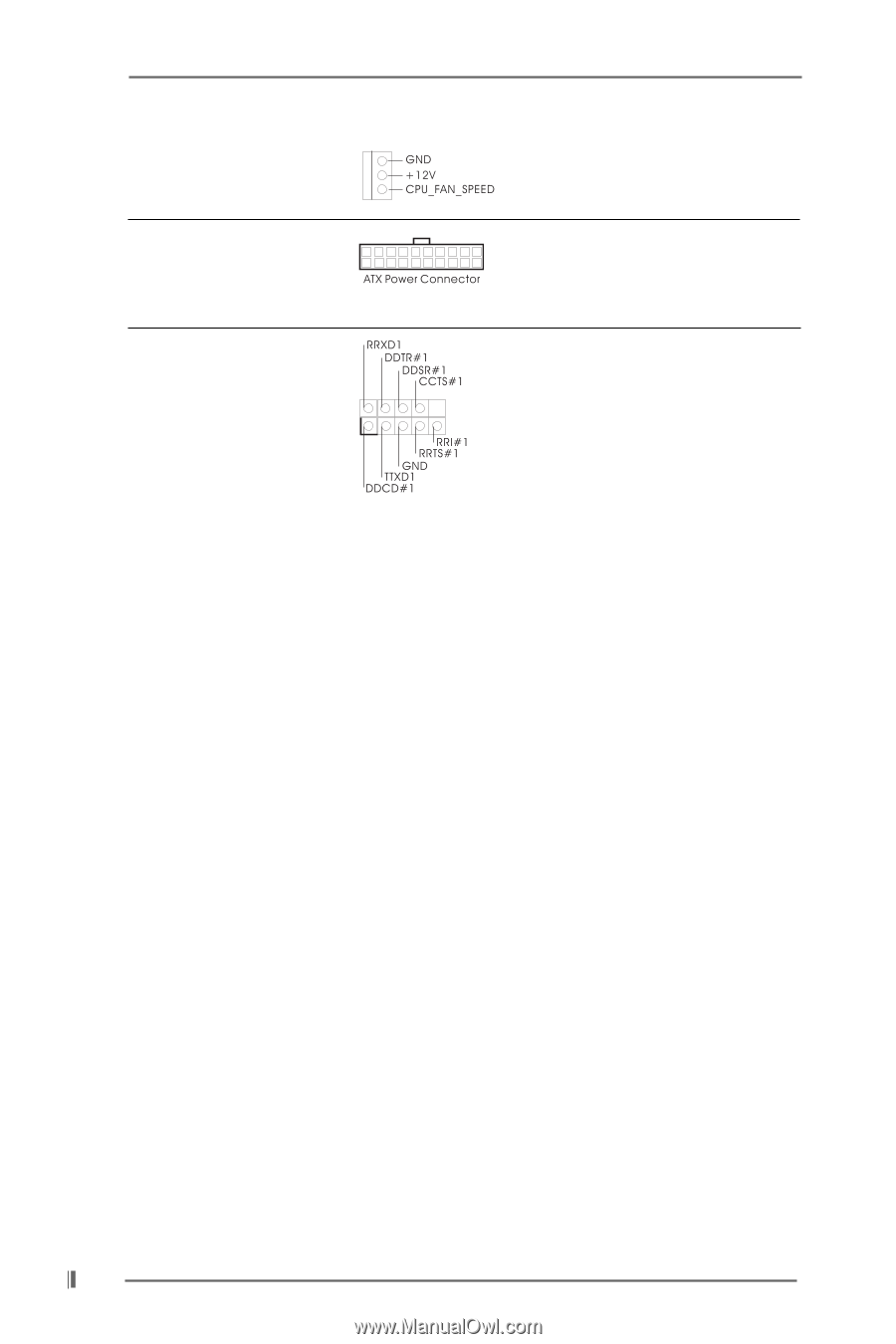
14
14
14
14
14
CPU fan connector
Connect the fan cable to the
(3-pin CPU_FAN1)
connector matching the black
(see p.6/p.7 item 3)
wire to the ground pin.
ATX power connector
Connect an ATX power
(20-pin ATXPWR1)
supply to the connector.
(see p.6/p.7 item 1)
COM1 connector
This connector supports a
(9-pin COM1)
serial port module.
(see p.6/p.7 item 25)
ATX Power Connector














