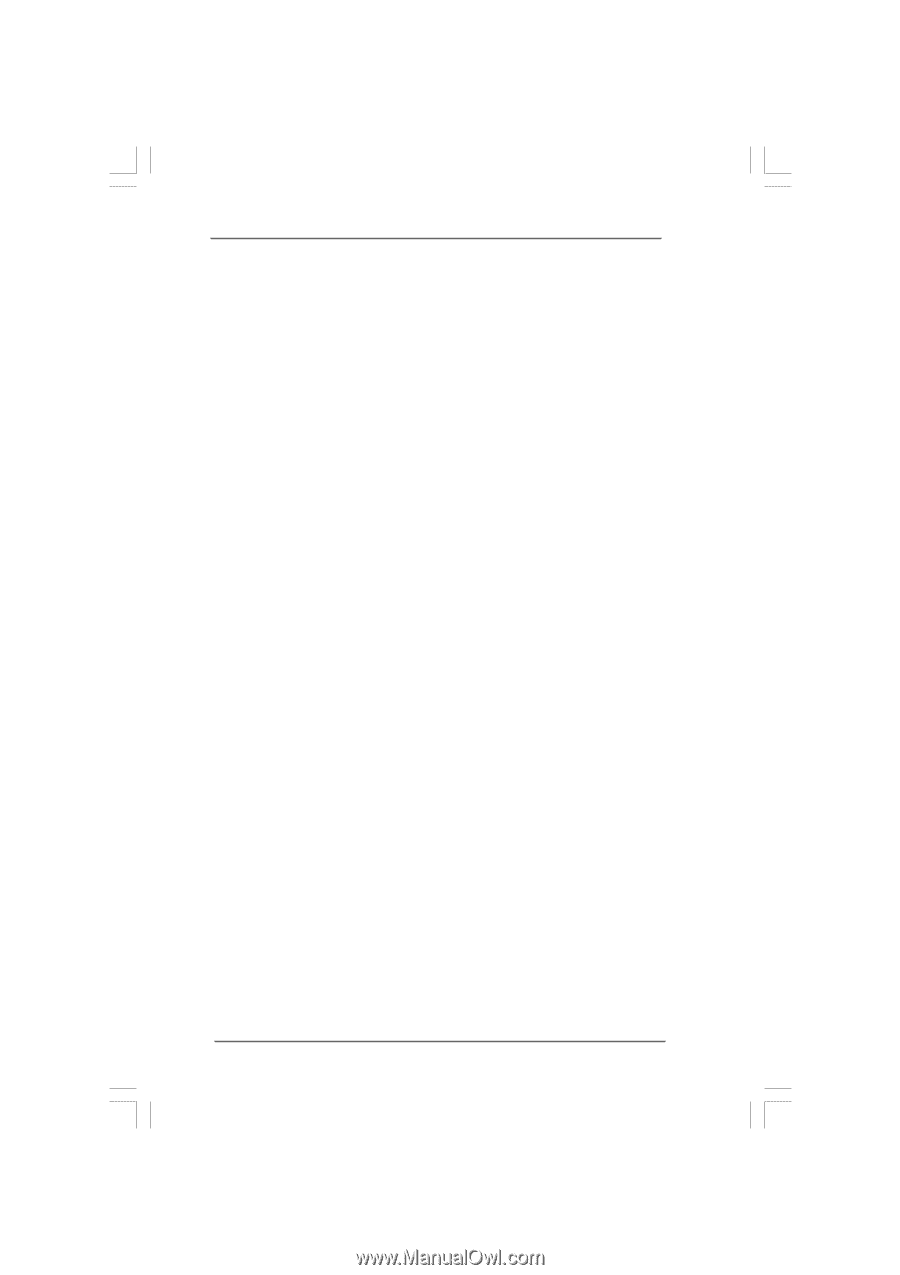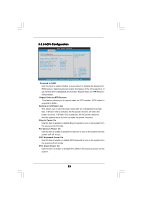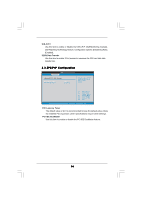ASRock Penryn1600SLIX3-WiFi User Manual - Page 51
Memory Timings, TCL CAS Latency, Command Per Clock CMD, Memory Remap Feature, Primary Graphics
 |
View all ASRock Penryn1600SLIX3-WiFi manuals
Add to My Manuals
Save this manual to your list of manuals |
Page 51 highlights
Memory Timings Use this item to select the Memory Timings feature. Configuration options: [Auto] and [Manual]. If [Manual] is selected, you can adjust the following memory timings. TCL (CAS Latency) Use this item to adjust the means of memory accessing. Configuration options are [3], [4], [5], [6] and [Auto]. TRCD Use this item to adjust the TRCD value. Configuration options are [1], [2], [3], [4], [5], [6], [7] and [Auto]. TRP Use this item to adjust the TRP value. Configuration options are [1], [2], [3], [4], [5], [6], [7] and [Auto]. TRAS Use this item to adjust the TRAS value. Configuration options are [1] to [31] and [Auto]. Command Per Clock (CMD) Use this item to adjust the Command Per Clock (CMD) value. Configuration options are [1T], [2T] and [Auto]. TRRD Use this item to adjust the TRRD value. Configuration options are [1] to [15] and [Auto]. TRC Use this item to adjust the TRC value. Configuration options are [1] to [31] and [Auto]. TWR Use this item to adjust the TWR value. Configuration options are [2], [3], [4], [5], [6] and [Auto]. TWTR Use this item to adjust the TWTR value. Configuration options are [1] to [15] and [Auto]. Memory Remap Feature Use this item to enable or disable memory remap feature. Configuration options: [Enabled] and [Disabled]. The default value is [Enabled]. Primary Graphics Adapter This allows you to select [PCI] or [PCI Express] as the boot graphic adapter priority. The default value is [PCI]. Hyper Transport Link Speed This allows you to select Hyper Transport Link Speed. Configuration options: [200 MHz], [400 MHz], [600 MHz], [800 MHz] and [1000 MHz]. The default value is [1000 MHz]. 51