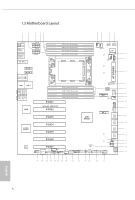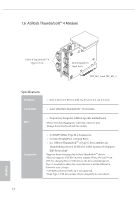ASRock WRX80 Creator R2.0 User Manual - Page 15
I/O Panel
 |
View all ASRock WRX80 Creator R2.0 manuals
Add to My Manuals
Save this manual to your list of manuals |
Page 15 highlights
1.4 I/O Panel 1 WRX80 Creator R2.0 46 2 3 57 17 16 15 14 13 12 11 10 98 No. Description 1 VGA Port 2 LAN RJ-45 Port (IPMI_LAN)* 3 10G LAN RJ-45 Port (LAN_2)** 4 Central (Orange) 5 Rear Speaker (Black) 6 Line In (Light Blue) 7 Front Speaker (Lime)*** 8 Microphone (Pink) 9 Optical SPDIF Out Port No. Description 10 10G LAN RJ-45 Port (LAN1)** 11 USB 3.2 Gen2 Ports (USB31_3_4) 12 Mini DisplayPort Input Ports**** 13 USB 4.0 ThunderboltTM 4 Type-C Ports 14 Antenna Ports 15 USB 3.2 Gen2 Ports (USB31_1_2)***** 16 USB 3.2 Gen1 Ports (USB3_1_2) 17 Clear CMOS Button * There are two LEDs on each LAN port. Please refer to the table below for the LAN port LED indications. ACT/LINK LED SPEED LED LAN Port Dedicated IPMI LAN Port LED Indications Activity / Link LED Speed LED Status Off Description No Link Status Off Blinking Yellow Data Activity On Link Yellow Green Description 10M bps connection or no link 100M bps connection 1G bps connection 11 English