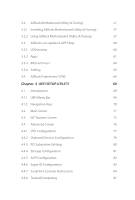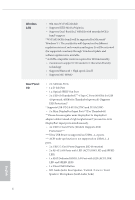ASRock WRX80 Creator R2.0 User Manual - Page 3
Uefi Setup Utility
 |
View all ASRock WRX80 Creator R2.0 manuals
Add to My Manuals
Save this manual to your list of manuals |
Page 3 highlights
3.2 ASRock Motherboard Utility (A-Tuning) 57 3.2.1 Installing ASRock Motherboard Utility (A-Tuning) 57 3.2.2 Using ASRock Motherboard Utility (A-Tuning) 57 3.3 ASRock Live Update & APP Shop 60 3.3.1 UI Overview 60 3.3.2 Apps 61 3.3.3 BIOS & Drivers 64 3.3.4 Setting 65 3.4 ASRock Polychrome SYNC 66 Chapter 4 UEFI SETUP UTILITY 69 4.1 Introduction 69 4.1.1 UEFI Menu Bar 69 4.1.2 Navigation Keys 70 4.2 Main Screen 71 4.3 OC Tweaker Screen 72 4.4 Advanced Screen 76 4.4.1 CPU Configuration 77 4.4.2 Onboard Devices Configuration 78 4.4.3 PCI Subsystem Settings 80 4.4.4 Storage Configuration 81 4.4.5 ACPI Configuration 82 4.4.6 Super IO Configuration 83 4.4.7 Serial Port Console Redirection 84 4.4.8 Trusted Computing 87

3.2
ASRock Motherboard Utility (A-Tuning)
57
3.2.1
Installing ASRock Motherboard Utility (A-Tuning)
57
3.2.2
Using ASRock Motherboard Utility (A-Tuning)
57
3.3
ASRock Live Update & APP Shop
60
3.3.1
UI Overview
60
3.3.2
Apps
61
3.3.3
BIOS & Drivers
64
3.3.4
Setting
65
3.4
ASRock Polychrome SYNC
66
Chapter
4
UEFI SETUP UTILITY
69
4.1
Introduction
69
4.1.1
UEFI Menu Bar
69
4.1.2
Navigation Keys
70
4.2
Main Screen
71
4.3
OC Tweaker Screen
72
4.4
Advanced Screen
76
4.4.1
CPU Configuration
77
4.4.2
Onboard Devices Configuration
78
4.4.3
PCI Subsystem Settings
80
4.4.4
Storage Configuration
81
4.4.5
ACPI Configuration
82
4.4.6
Super IO Configuration
83
4.4.7
Serial Port Console Redirection
84
4.4.8
Trusted Computing
87