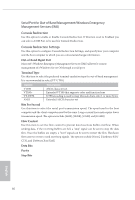ASRock WRX80 Creator R2.0 User Manual - Page 95
Server Mgmt
 |
View all ASRock WRX80 Creator R2.0 manuals
Add to My Manuals
Save this manual to your list of manuals |
Page 95 highlights
4.6 Server Mgmt WRX80 Creator R2.0 BMC Support Use this item to enable or disable interfaces to communicate with BMC. IPMI Interface Type Use this item to select IPMI Interface Type. Wait For BMC Wait For BMC response for specified time out. BMC starts at the same time when BIOS starts during AC power ON. It takes around 90 seconds to initialize Host to BMC interfaces. 91 English

English
91
WRX80 Creator R2.0
4.6
Server Mgmt
BMC Support
Use this item to enable or disable interfaces to communicate with BMC.
IPMI Interface Type
Use this item to select IPMI Interface Type.
Wait For BMC
Wait For BMC response for specified time out. BMC starts at the same time when
BIOS starts during AC power ON. It takes around 90 seconds to initialize Host to BMC
interfaces.