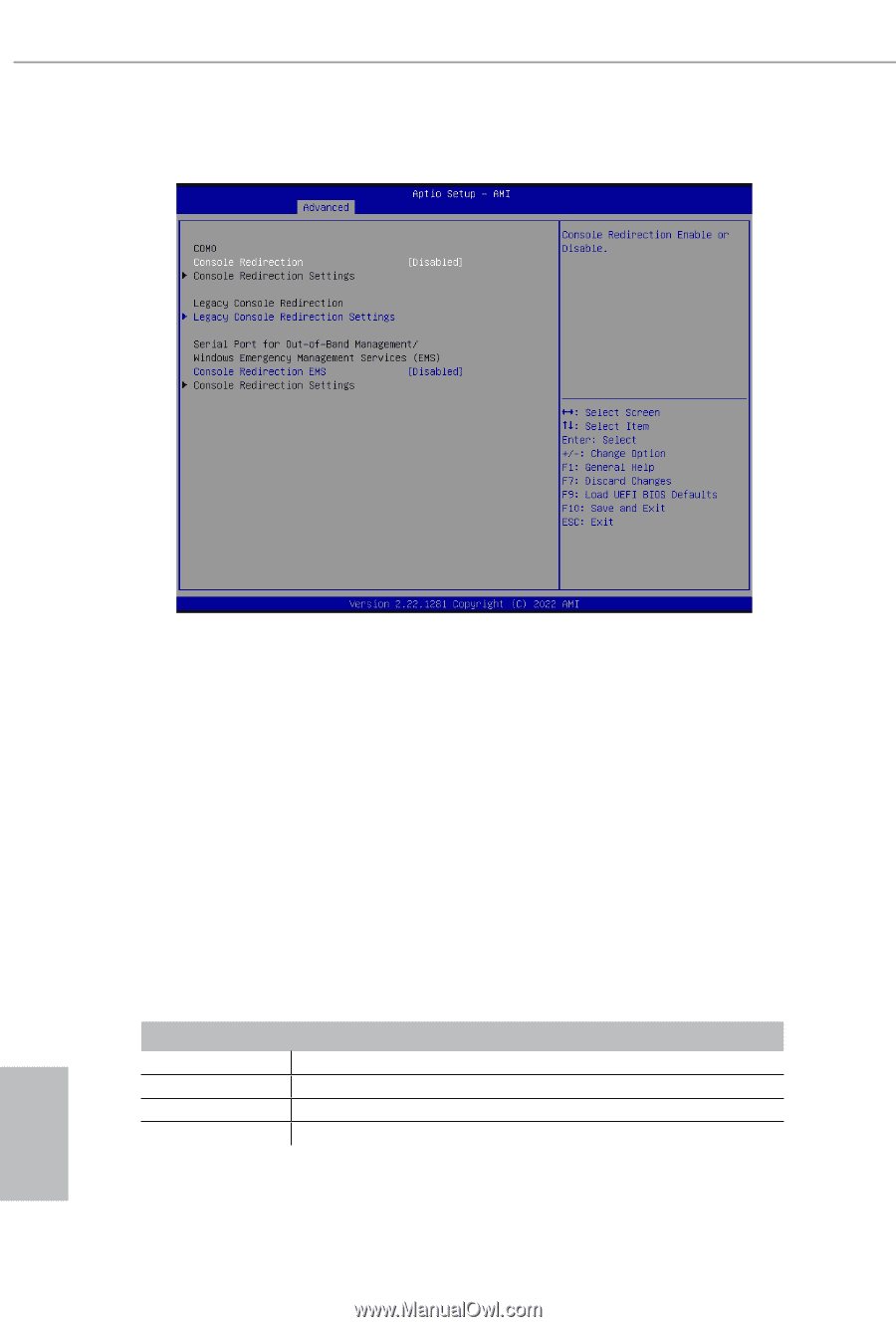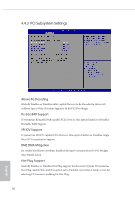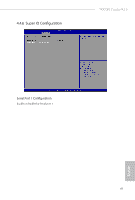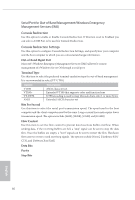ASRock WRX80 Creator R2.0 User Manual - Page 88
Serial Port Console Redirection
 |
View all ASRock WRX80 Creator R2.0 manuals
Add to My Manuals
Save this manual to your list of manuals |
Page 88 highlights
4.4.7 Serial Port Console Redirection COM0 Console Redirection Use this option to enable or disable Console Redirection. If this item is set to Enabled, you can select a COM Port to be used for Console Redirection. Console Redirection Settings Use this option to configure Console Redirection Settings, and specify how your computer and the host computer to which you are connected exchange information. Both computers should have the same or compatible settings. Terminal Type Use this item to select the preferred terminal emulation type for out-of-band management. It is recommended to select [VT-UTF8]. Option VT100 VT100+ VT-UTF8 ANSI Description ASCII character set Extended VT100 that supports color and function keys UTF8 encoding is used to map Unicode chars onto 1 or more bytes Extended ASCII character set Bits Per Second Use this item to select the serial port transmission speed. The speed used in the host computer and the client computer must be the same. Long or noisy lines may require lower 84 English