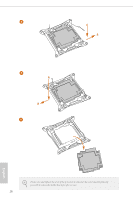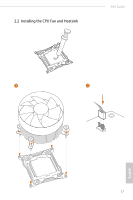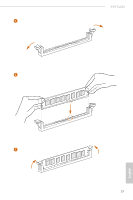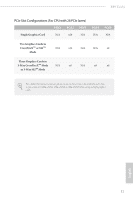ASRock X99 Taichi User Manual - Page 27
PCIe Slot Configurations For CPU with 28 PCIe lanes, Single Graphics Card, Two Graphics Cards
 |
View all ASRock X99 Taichi manuals
Add to My Manuals
Save this manual to your list of manuals |
Page 27 highlights
X99 Taichi PCIe Slot Configurations (For CPU with 28 PCIe lanes) PCIE1 PCIE2 PCIE3 Single Graphics Card N/A x16 N/A PCIE4 N/A PCIE5 N/A Two Graphics Cards in CrossFireXTM or SLITM N/A x16 N/A N/A x8 Mode Three Graphics Cards in 3-Way CrossFireXTM Mode N/A x8 N/A x8 x8 or 3-Way SLITM Mode For a better thermal environment, please connect a chassis fan to the motherboard's chassis fan connector (CHA_FAN1, CHA_FAN2 or CHA_FAN3) when using multiple graphics cards. English 21
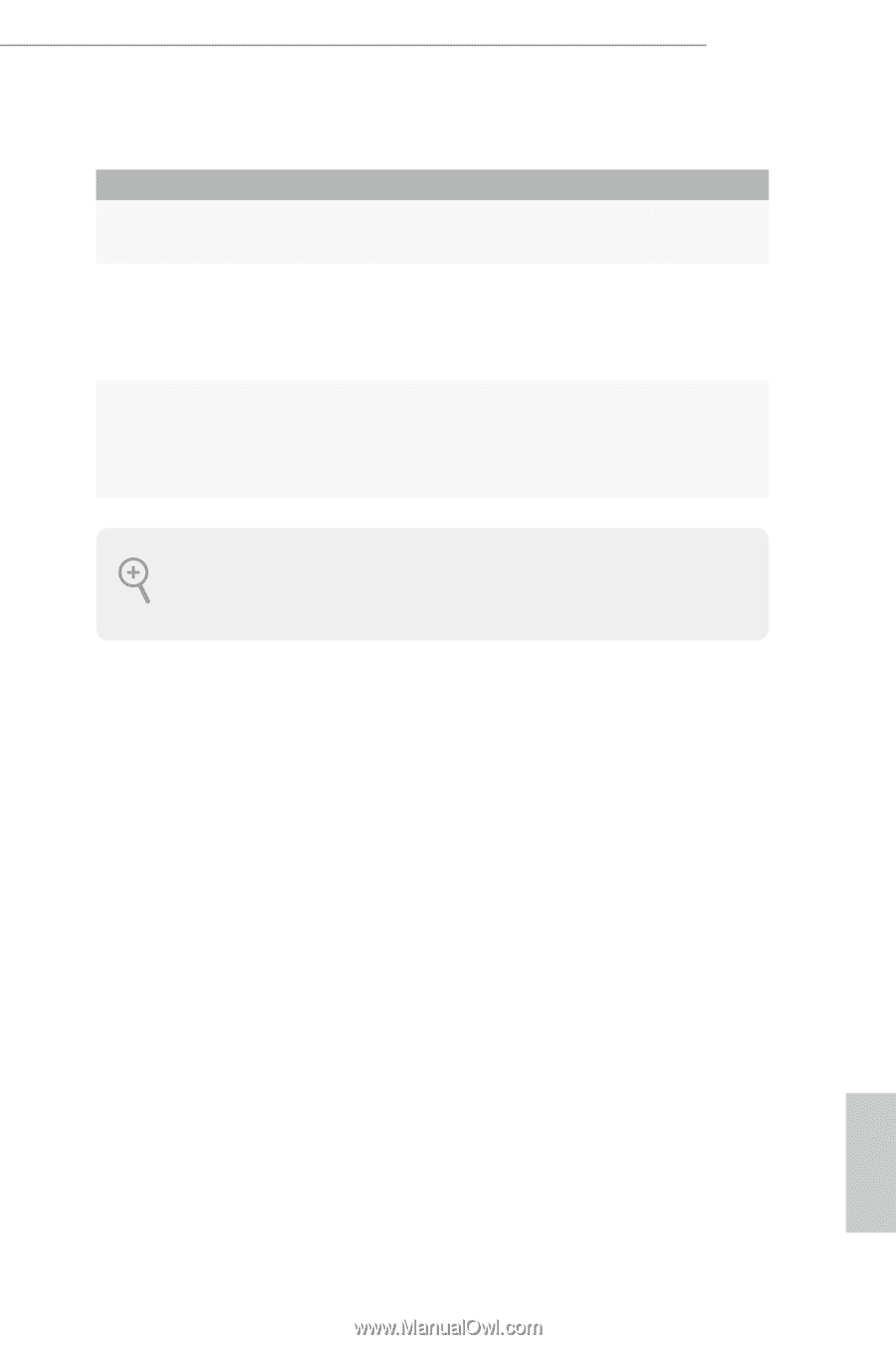
English
X99 Taichi
21
PCIE1
PCIE2
PCIE3
PCIE4
PCIE5
Single Graphics Card
N/A
x16
N/A
N/A
N/A
Two Graphics Cards in
CrossFireX
TM
or SLI
TM
Mode
N/A
x16
N/A
N/A
x8
°ree Graphics Cards in
3-Way CrossFireX
TM
Mode
or 3-Way SLI
TM
Mode
N/A
x8
N/A
x8
x8
PCIe Slot Configurations (For CPU with 28 PCIe lanes)
For a better thermal environment, please connect a chassis fan to the motherboard’s chas-
sis fan connector (CHA_FAN1, CHA_FAN2 or CHA_FAN3) when using multiple graphics
cards.