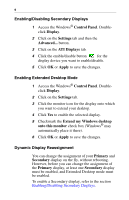ATI 100-436012 User Guide - Page 12
Catalyst™ Software Suite
 |
UPC - 727419411899
View all ATI 100-436012 manuals
Add to My Manuals
Save this manual to your list of manuals |
Page 12 highlights
8 Catalyst™ Software Suite The following section provides an explanation of each ATI tab available after installing the Catalyst™ Software Suite. Features presented in the following pages may not i be supported in all operating systems and/or may appear differently. ATI Displays Tab The ATI Displays tab provides the multi monitor features. Here you can enable/disable display devices and swap the assignment of Primary and Secondary displays.

8
Catalyst™ Software Suite
The following section provides an explanation of
each ATI tab available after installing the Catalyst™
Software Suite.
ATI Displays Tab
The ATI Displays tab provides the multi monitor
features. Here you can enable/disable display devices
and swap the assignment of
Primary
and
Secondary
displays.
Features presented in the following pages may not
be supported in all operating systems and/or may
appear differently.
i