ATI 100 437807 User Guide - Page 14
To connect S-video Out, Using a Monitor vs. Using TV Display
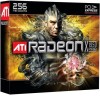 |
UPC - 727419413916
View all ATI 100 437807 manuals
Add to My Manuals
Save this manual to your list of manuals |
Page 14 highlights
8 Using TV Out To connect S-video Out 1 Power off your computer and your TV (or VCR). 2 Determine if your TV (or VCR) supports either an S-video or composite video connection. 3 Looking at the back of your PC, locate your S-video out. Using an S- video cable or the supplied adapter cable, attach one end of the cable to your graphics card and the other to your TV (or VCR). Refer to the illustration. 4 Power on your TV (or VCR) first, then your computer. Connecting Your S-Video Out to a TV or VCR 1 S-video connection on graphics card 2 TV or VCR 3 S-video cable (with or without S-video-to-composite adapter) 4 Computer Using a Monitor vs. Using TV Display Using your TV for your computer's display can be useful, however, the display on your monitor may change or looked squashed. This distortion occurs because the display adjusts to fit the dimensions of your TV. To correct the monitor's display, use the monitor's control buttons to adjust its display size and position.















