ATI 100 437807 User Guide - Page 55
Color Component, Color Correction, Color Curve, Component Video
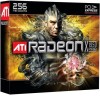 |
UPC - 727419413916
View all ATI 100 437807 manuals
Add to My Manuals
Save this manual to your list of manuals |
Page 55 highlights
49 Color Component Three color components-Red, Green, and Blue-combine in various intensities to determine the color of each pixel on the screen. The values of each color component are graphically represented by a corresponding color curve. Color Correction Correct discrepancies between the real color value and the way a screen displays it. Color discrepancies can be caused by a variety of sources, including the lighting conditions in the work area and gradual shifts in color over time on monitors or flat panel displays. Color Curve A color curve represents all possible intensity values (from 0 to 255) for a color component (Red, Green or Blue). For each color curve, the horizontal axis represents the input value (the color value a program wants to display), while the vertical axis represents the output value (the color value that the display driver will write to the screen). A value of 0 (in the lower left corner) represents the complete absence of that particular color, while a value of 255 (in the upper right corner) represents the "full" strength for that color. Component Video Typically used on DVD players and HDTV systems, component video is a standard Red/Green/Blue (RGB) color signal for televisions. The signal is split and compressed into separate luminance and color values-luminance ("Y"), red minus luminance (R-Y), and blue minus luminance (B-Y). The value for green is not transmitted. The display device automatically "fills in" the color values that are not red or blue. DVDs are encoded using component video, so display devices will provide enhanced playback when this type of connection is used. A common variant of this format used in North America is YPbPr.















