ATI 100 437807 User Guide - Page 5
Table of Contents - ati
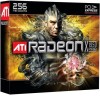 |
UPC - 727419413916
View all ATI 100 437807 manuals
Add to My Manuals
Save this manual to your list of manuals |
Page 5 highlights
v Table of Contents Getting Started 1 Installing Your Graphics Cards 2 Using Multiple Displays 3 Display Configurations 3 Using TV Display and Capture Features 7 Using TV Out 7 Connecting to HDTV 9 Using Your ATI HDTV Video Cable 11 Using SCART Connectors for European TVs 11 Capturing Video 15 Catalyst® Control Center 19 Launching Catalyst® Control Center 19 Help 21 CrossFire™ 22 CrossFire™ FAQ 23 Welcome to CrossFire 27 CrossFire™ Overview 27 CrossFire™ Rendering Modes 27 Reference 35 Troubleshooting 35 Product Registration 39 Customer Care 39 Additional Accessories 40 Compliance Information 41

v
Table of Contents
Getting Started. . . . . . . . . . . . . . . . . . . . . . . . . . . . . 1
Installing Your Graphics Cards
2
Using Multiple Displays . . . . . . . . . . . . . . . . . . . . . 3
Display Configurations
3
Using TV Display and Capture Features . . . . . . . . 7
Using TV Out
7
Connecting to HDTV
9
Using Your ATI HDTV Video Cable
11
Using SCART Connectors for European TVs
11
Capturing Video . . . . . . . . . . . . . . . . . . . . . . . . . . . 15
Catalyst
®
Control Center
. . . . . . . . . . . . . . . . . . . 19
Launching Catalyst
®
Control Center
19
Help
21
CrossFire™
22
CrossFire™ FAQ . . . . . . . . . . . . . . . . . . . . . . . . . . 23
Welcome to CrossFire™ . . . . . . . . . . . . . . . . . . . . 27
CrossFire™ Overview
27
CrossFire™ Rendering Modes
27
Reference . . . . . . . . . . . . . . . . . . . . . . . . . . . . . . . . 35
Troubleshooting
35
Product Registration
39
Customer Care
39
Additional Accessories
40
Compliance Information
41













