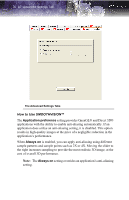ATI 100-505103 User Guide - Page 32
The ATI Rotation Tab, Rotation buttons, Con Hotkeys drop, down list, Hotkey field
 |
UPC - 727419412285
View all ATI 100-505103 manuals
Add to My Manuals
Save this manual to your list of manuals |
Page 32 highlights
26 ATI Rotation Tab The ATI Rotation Tab ATI Rotation Tab Rotation buttons Configure Hotkeys dropdown list Hotkey field Rotates the display by the preset amount. Lists the rotation actions with which you can associate a hotkey. The options are: • Standard Landscape (0°). • Rotate 90° Right. • Rotate 180°. • Rotate 90° Left. • Toggle between 0° and 90° Right. • Toggle between 0° and 180°. • Toggle between 0° and 90° Left. Associates a hotkey with a rotation. To input the hotkey, click on the field and press the appropriate key combination on your keyboard.

26
ATI Rotation Tab
The ATI Rotation Tab
ATI Rotation Tab
Rotation buttons
Rotates the display by the preset amount.
Configure
Hotkeys drop-
down list
Lists the rotation actions with which you can associate a
hotkey.
The options are:
•
Standard Landscape (0°).
•
Rotate 90° Right.
•
Rotate 180°.
•
Rotate 90° Left.
•
Toggle between 0° and 90° Right.
•
Toggle between 0° and 180°.
•
Toggle between 0° and 90° Left.
Hotkey field
Associates a hotkey with a rotation. To input the hotkey,
click on the field and press the appropriate key
combination on your keyboard.