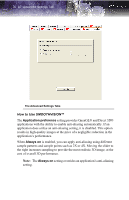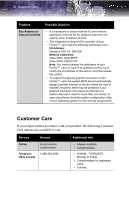ATI 100-505103 User Guide - Page 37
How to Use Stereo Glasses with Your FireGL, V5000 Card, Enable Quad Buffer Stereo
 |
UPC - 727419412285
View all ATI 100-505103 manuals
Add to My Manuals
Save this manual to your list of manuals |
Page 37 highlights
ATI Advanced Settings Tab 31 How to Use Stereo Glasses with Your FireGLTM V5000 Card The Enable Quad Buffer Stereo option works in conjunction with the stereographics connection on your FireGLTM V5000 card. Enabling this feature while using compatible stereo glasses and applicable software provides an immersive 3D-stereo display.

ATI Advanced Settings Tab 31
How to Use Stereo Glasses with Your FireGL
TM
V5000 Card
The
Enable Quad Buffer Stereo
option works in conjunction with the
stereographics connection on your FireGL
TM
V5000 card. Enabling this
feature while using compatible stereo glasses and applicable software
provides an immersive 3D-stereo display.