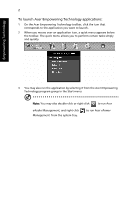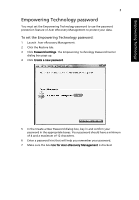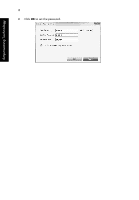Acer Aspire 4925 Acer Aspire User's Guide - Page 25
Acer eAudio Management (only for certain models
 |
View all Acer Aspire 4925 manuals
Add to My Manuals
Save this manual to your list of manuals |
Page 25 highlights
Empowering Technology 5 Acer eAudio Management (only for certain models) Acer eAudio Management allows you to easily control the enhanced sound effects of Dolby Home Theater on your system. Select Movie or Game mode to experience the awesome realism of 5.1-channel audio output from the speakers fitted to your system via Dolby Surround sound technology. Music mode lets you enjoy your favorite tunes, in vivid detail. To choose your playback device, click the the Acer eAudio Management window. icon on the upper right side of
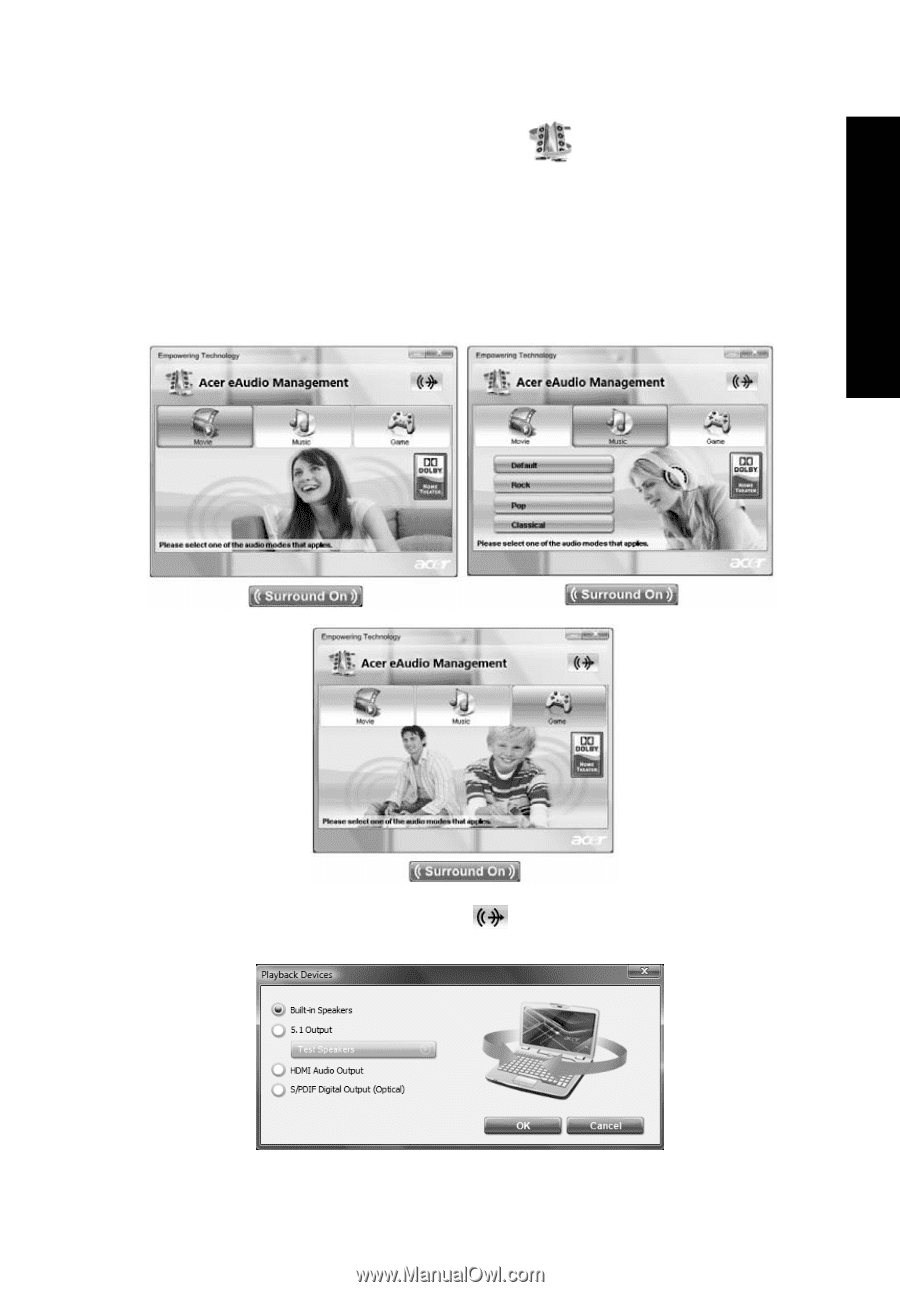
5
Empowering Technology
Acer eAudio Management
(only for certain models)
Acer eAudio Management allows you to easily control the enhanced sound
effects of Dolby Home Theater on your system. Select
Movie
or
Game
mode to
experience the awesome realism of 5.1-channel audio output from the speakers
fitted to your system via Dolby Surround sound technology.
Music
mode lets
you enjoy your favorite tunes, in vivid detail.
To choose your playback device, click the
icon on the upper right side of
the Acer eAudio Management window.