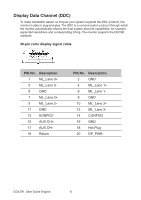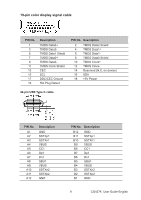Acer CG437K User Manual - Page 16
Connecting the adapter and AC Power cord, For units using 220/240 V AC
 |
View all Acer CG437K manuals
Add to My Manuals
Save this manual to your list of manuals |
Page 16 highlights
Connecting the adapter and AC Power cord • Check first to make sure that the power cord you use is the correct type required for your area. • The monitor has a universal power supply that allows operation in either 100/120 V AC or 220/240 V AC voltage area. No user-adjustment is required. • Plug one end of the AC power cord to the Adapter, and plug the other end into an AC outlet. • For units using 120 V AC: • Use a UL-listed cord set, type SVT wire and plug rated 10 A/125 V. • For units using 220/240 V AC: • Use a cord set consisting of H05VV-F cord and plug rated 10 A/250 V. The cord set should have the appropriate safety approvals for the country in which the equipment will be installed. CG437K User Guide English 6

CG437K
User Guide English
6
Connecting the adapter and AC Power cord
•
Check first to make sure that the power cord you use is the correct type required for
your area.
•
The monitor has a universal power supply that allows operation in either 100/120 V AC
or 220/240 V AC voltage area. No user-adjustment is required.
•
Plug one end of the AC power cord to the Adapter, and plug the other end into an AC
outlet.
•
For units using 120 V AC:
•
Use a UL-listed cord set, type SVT wire and plug rated 10 A/125 V.
•
For units using 220/240 V AC:
•
Use a cord set consisting of H05VV-F cord and plug rated 10 A/250 V. The cord set
should have the appropriate safety approvals for the country in which the equipment
will be installed.