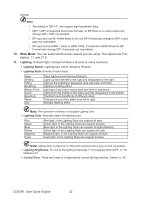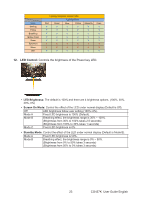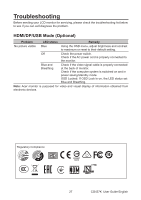Acer CG437K User Manual - Page 35
Power Sensor, USB 3.0, Power-off USB charge, cm and ACM is off and grayed out.
 |
View all Acer CG437K manuals
Add to My Manuals
Save this manual to your list of manuals |
Page 35 highlights
Picture Color Audio Gaming OSD System Mode - Standard HDMI Black Level Quick start mode 4K-144Hz Mode Power Sensor USB 3.0 Power-off USB Charge Normal Off Off Off Off Off Move Enter X 18. Power Sensor: The power sensor is set to (level 1 to level 4), tolerance is (+/-) 10 cm and ACM is off and grayed out Note: • The power sensor is turned on and ACM is automatically set to off. • Three status (No signal, no cable connection and out of range) does not support power sensor. • Power The detection range of the Sensor is in the middle, and the left and right sides are Less than 30 degrees. The upper and lower are ignored. • A failure occurs temporarily when operating the OSD. The power sensor will be recovered after the OSD disappears. 19. USB 3.0:The default is "Off", can to controls determine the USB bandwidth Note: • Only support the DP ALT can control USB3.0, other Input will be gray out and unavailable. • USB3.0 is set on, the DP ALT can support max resolution is 3840x2160-30Hz. • USB3.0 is set off, the DP ALT can support max resolution is 3840x2160-60Hz. 20. Power-off USB charge: Turn On or Off. On: DC off/Saving mode can to electrify for USB port. Off: DC off/Saving mode can't to electrify for USB port Note: Power-off USB charge is set to off by default. Therefore, the sleep mode cannot be resumed under the USB Type-C input. The user needs to change the Power-off USB to on. 25 CG437K User Guide English