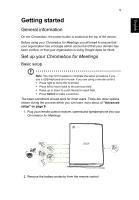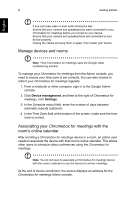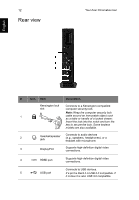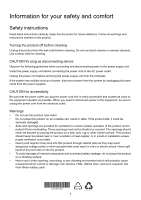Acer CXV2 User Manual - Page 10
For more information
 |
View all Acer CXV2 manuals
Add to My Manuals
Save this manual to your list of manuals |
Page 10 highlights
English 10 Getting started 7. Once the room has been booked, click Add video call. Give the video call a name that is short and clear. The name must be shorter than 15 characters. 8. Click Save to send out an invitation that includes a link to the video call. Leave a video call Even if you're the person who set up the video call leaving the call doesn't mean that you're ending the call for everyone in the meeting. It just means that you are leaving.The video call remains active until the last person leaves it. To leave a call, press the red handset icon on the remote control or speakerphone. For more information For more information, please consult Google's tutorials, available from: https://support.google.com/chromeboxformeetings/

Getting started
10
English
7.
Once the room has been booked, click
Add video call
. Give the video
call a name that is short and clear. The name must be shorter than 15
characters.
8. Click
Save
to send out an invitation that includes a link to the video
call.
Leave a video call
Even if you're the person who set up the video call leaving the call doesn't
mean that you're ending the call for everyone in the meeting. It just means
that you are leaving.The video call remains active until the last person
leaves it.
To leave a call, press the red handset icon on the remote control or
speakerphone.
For more information
For more information, please consult Google’s tutorials, available from: