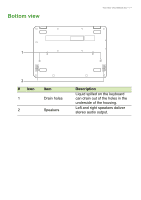Acer Chromebook Spin 11 CP511-1HN User Manual - Page 7
Keyboard view, Description
 |
View all Acer Chromebook Spin 11 CP511-1HN manuals
Add to My Manuals
Save this manual to your list of manuals |
Page 7 highlights
Keyboard view 1 Your Acer Chromebook tour - 7 2 3 # Icon Item 1 Webcam 2 Keyboard 3 Touchpad Description Web camera to take pictures and shoot videos. For entering data into your computer. Touch-sensitive pointing device which functions like a computer mouse. Pressing down anywhere on the pad functions like the left button of a mouse. Pressing down anywhere with two fingers functions like the right button of a mouse.
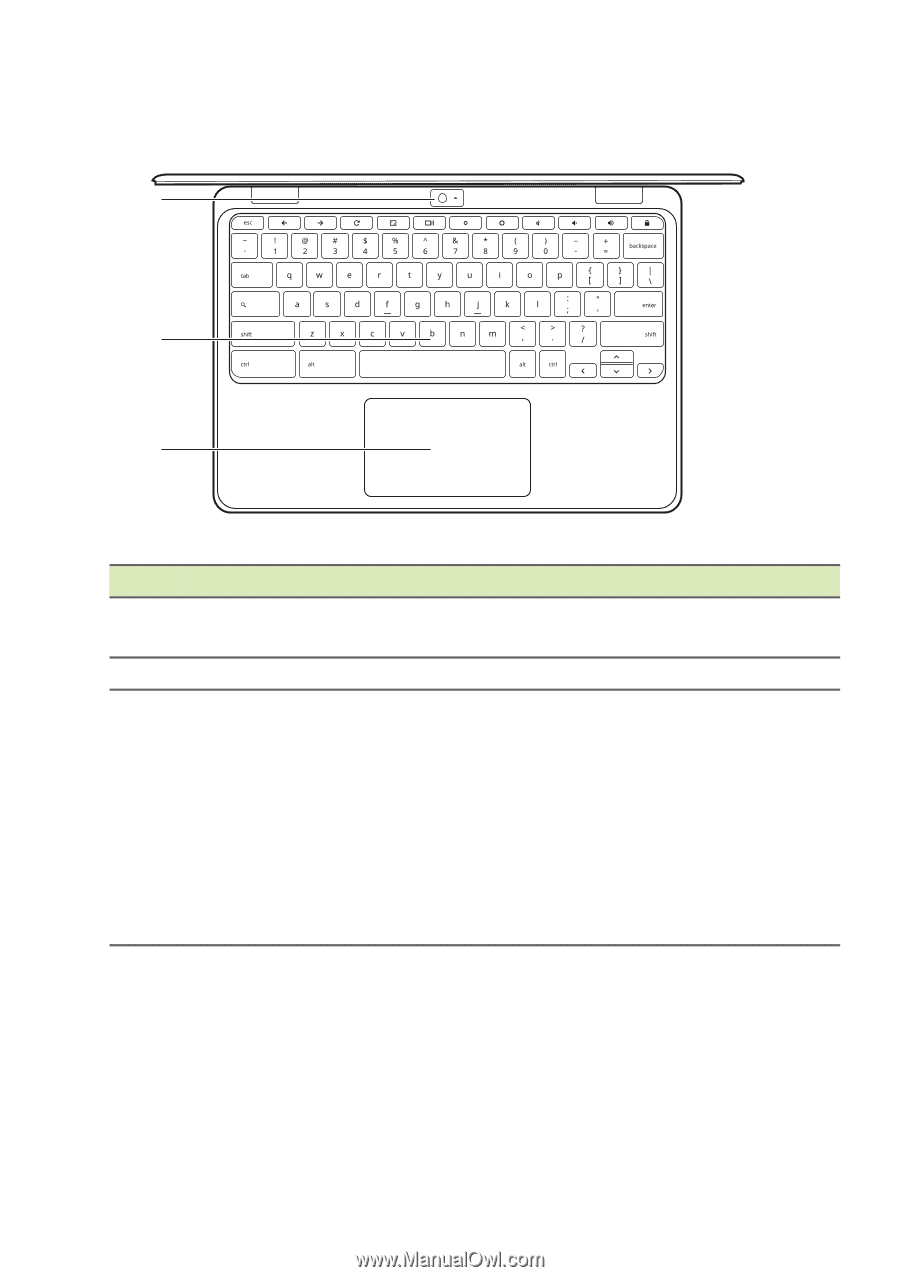
Your Acer Chromebook tour - 7
Keyboard view
#
Icon
Item
Description
1
Webcam
Web camera to take pictures and
shoot videos.
2
Keyboard
For entering data into your computer.
3
Touchpad
Touch-sensitive pointing device
which functions like a computer
mouse.
Pressing down anywhere on the pad
functions like the left button of a
mouse.
Pressing down anywhere with two
fingers functions like the right button
of a mouse.
1
2
3