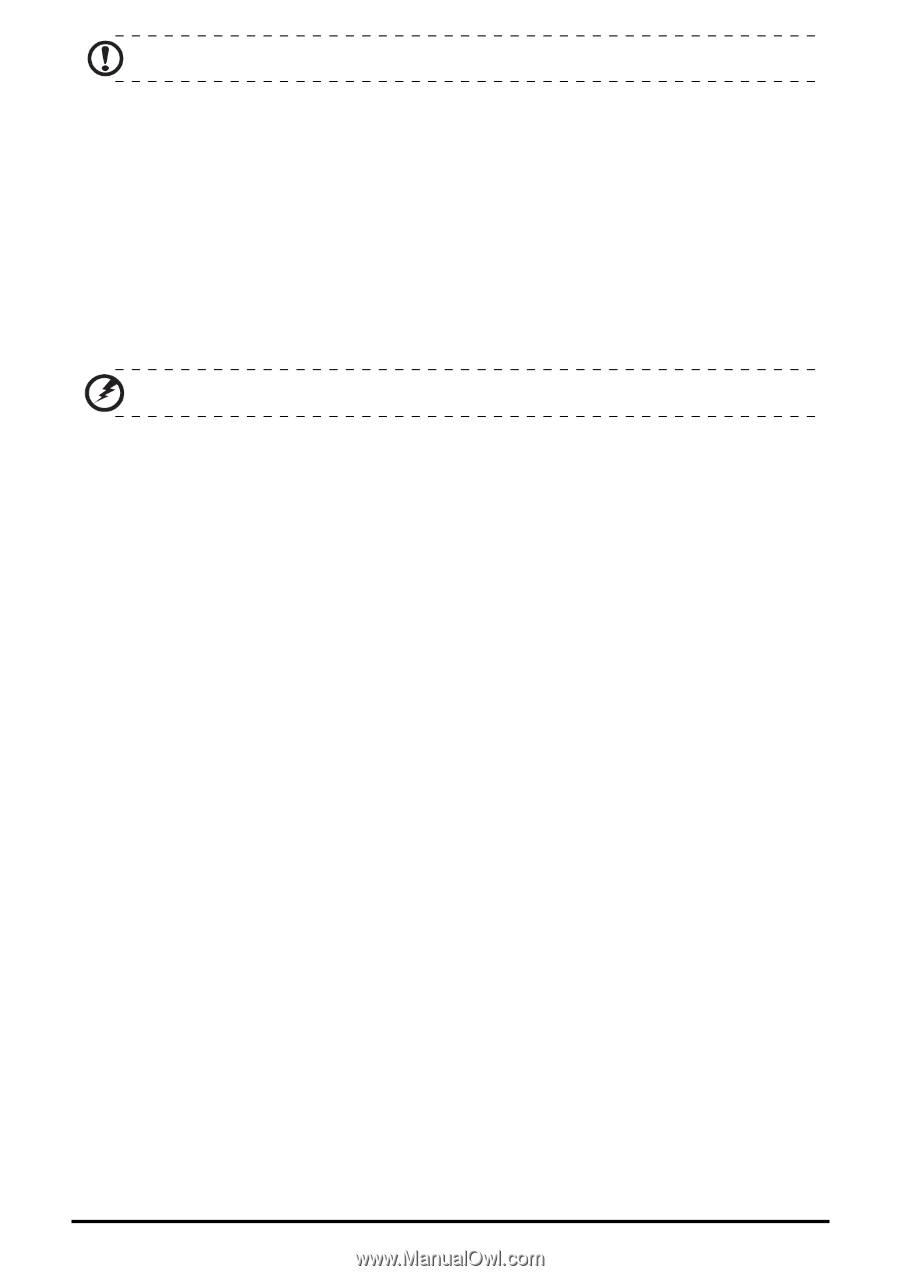Acer DA221HQL User Manual - Page 31
Resetting your DA221HQL
 |
View all Acer DA221HQL manuals
Add to My Manuals
Save this manual to your list of manuals |
Page 31 highlights
Note: Downloading new firmware can take up to 40 minutes, depending on your network speed. Resetting your DA221HQL You may have to perform a reset if your DA221HQL fails to respond when buttons are pressed or the screen is tapped. To reset your DA221HQL disconnect the main power supply for ten seconds, then reconnect. Clean boot A clean boot will restore your DA221HQL to the factory settings. Warning! This will erase all your personal information, any contacts stored on your DA221HQL and any programs you installed. Open Settings from the application menu, then tap Backup & reset > Factory data reset; click Reset DA221HQL and then Erase everything to format your DA221HQL. If your DA221HQL still does not respond, refer to "FAQ and troubleshooting" on page 32. 31