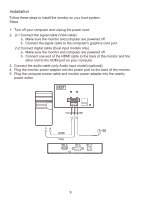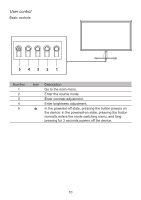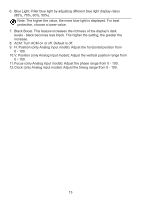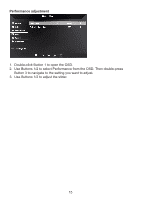Acer EK240Y User Manual - Page 20
User control - power button
 |
View all Acer EK240Y manuals
Add to My Manuals
Save this manual to your list of manuals |
Page 20 highlights
User control Basic controls 54321 Number 1 2 3 4 5 Icon Description Go to the main menu. Enter the source mode. Enter contrast adjustment. Enter brightness adjustment. In the powered-off state, pressing the button powers on the device; in the powered-on state, pressing the button normally enters the mode switching menu, and longpressing for 3 seconds powers off the device. 10
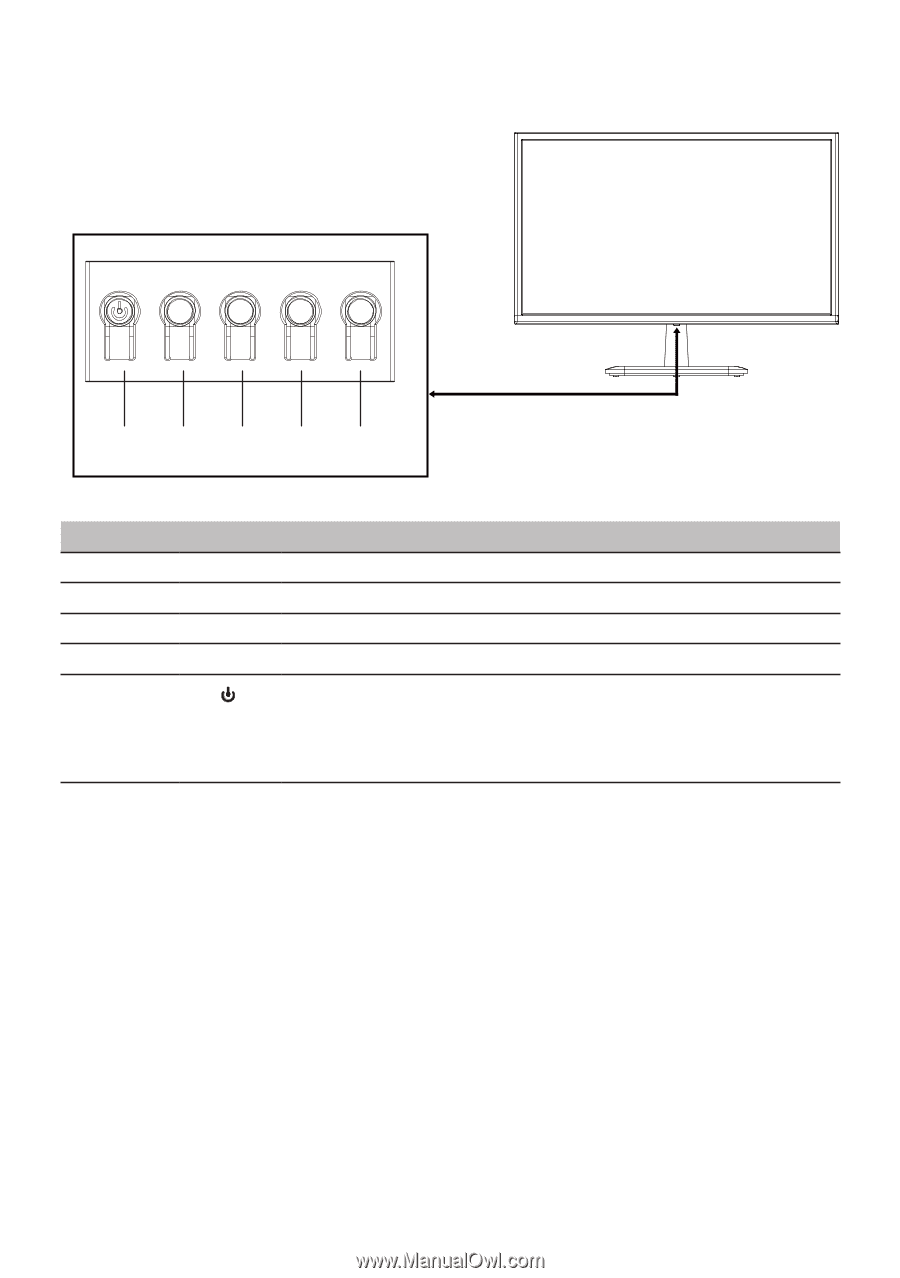
10
User control
Basic controls
1
2
3
4
5
Number
Icon
Description
1
Go to the main menu.
2
Enter the source mode.
3
Enter contrast adjustment.
4
Enter brightness adjustment.
5
In the powered-off state, pressing the button powers on
the device; in the powered-on state, pressing the button
normally enters the mode switching menu, and long-
pressing for 3 seconds powers off the device.