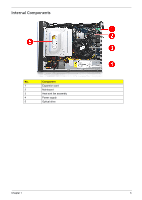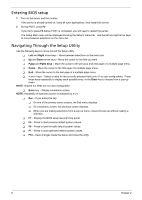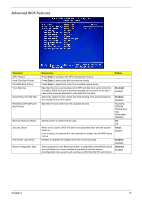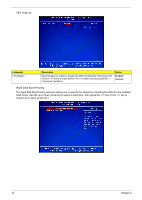Acer EL1210 Service Guide - Page 17
Setup Utility Menus, Save & Exit Setup - bios
 |
View all Acer EL1210 manuals
Add to My Manuals
Save this manual to your list of manuals |
Page 17 highlights
Setup Utility Menus The Setup Main menu includes the following main setup categories. Product Information Standard CMOS Features Advanced BIOS Features Advanced Chipset Features Integrated Peripherals Power Management Setup PC Health Status Load Default Settings Set Supervisor Password Set User Password Save & Exit Setup Exit Without Saving In the descriptive table following each of the menu screenshots, settings in boldface are the default and suggested settings. Chapter 2 9
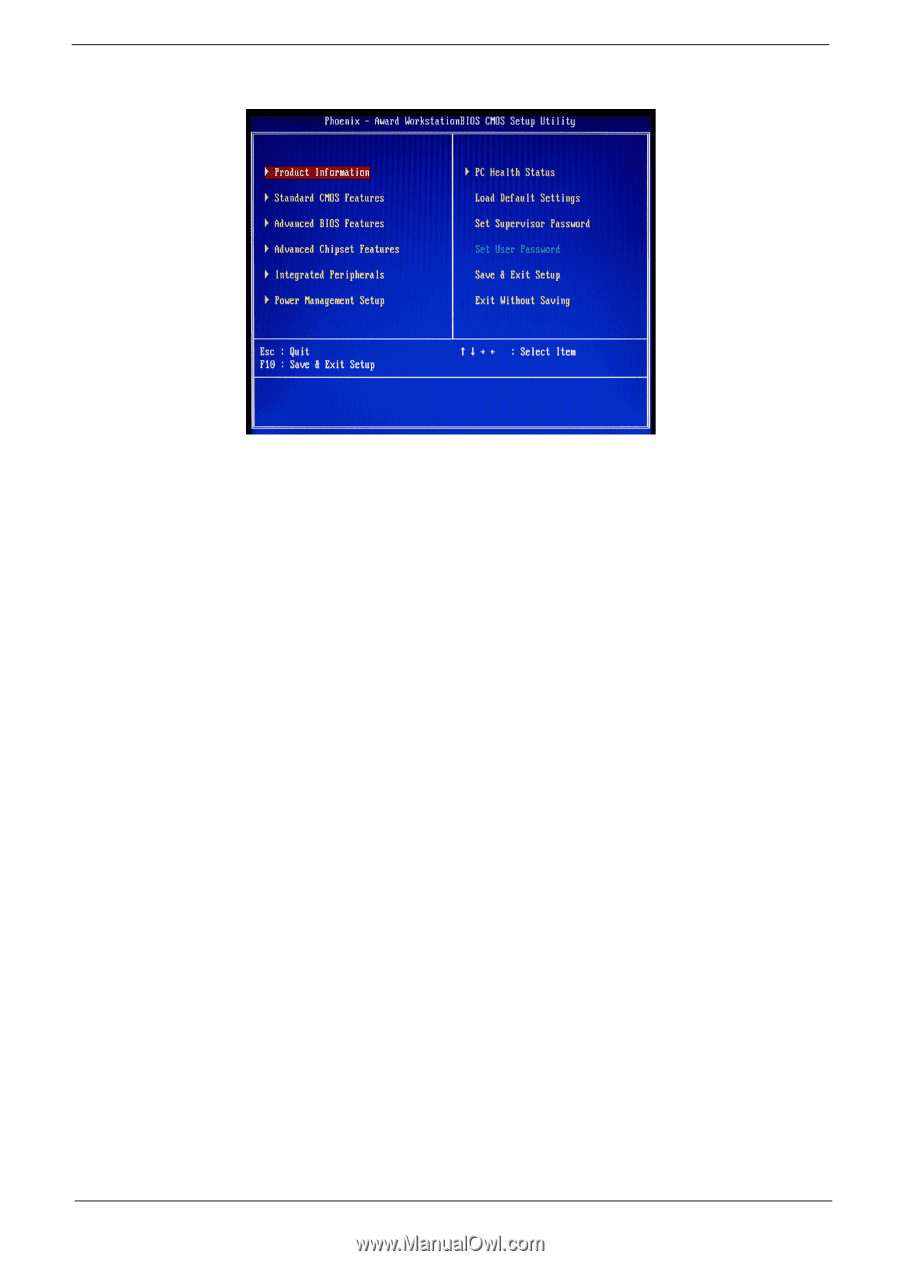
Chapter 2
9
Setup Utility Menus
The Setup Main menu includes the following main setup categories.
Product Information
Standard CMOS Features
Advanced BIOS Features
Advanced Chipset Features
Integrated Peripherals
Power Management Setup
PC Health Status
Load Default Settings
Set Supervisor Password
Set User Password
Save & Exit Setup
Exit Without Saving
In the descriptive table following each of the menu screenshots, settings in
boldface
are the default and
suggested settings.