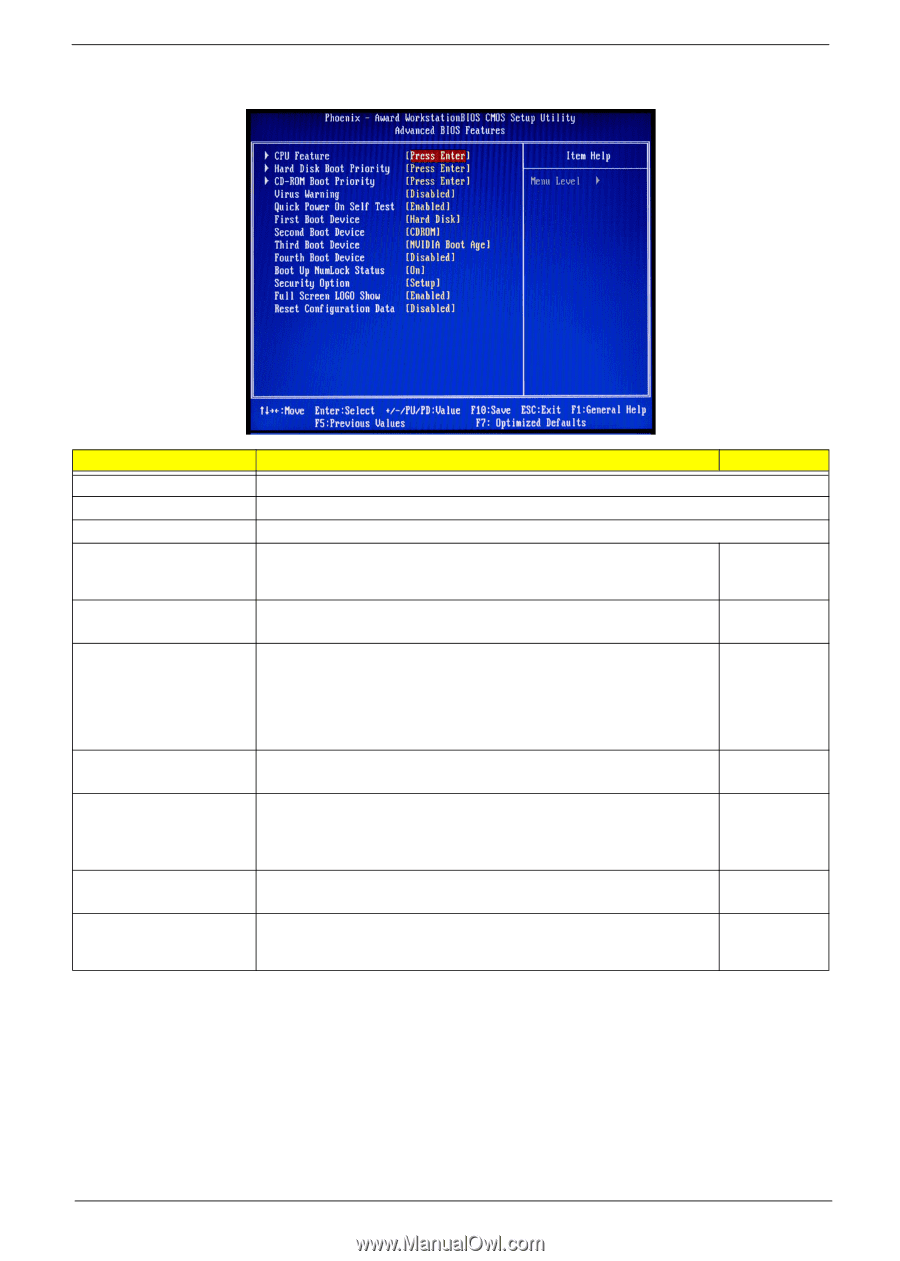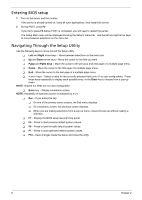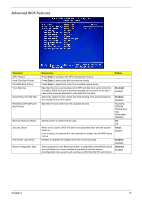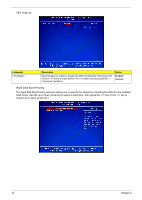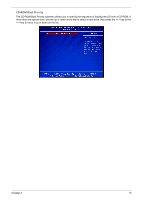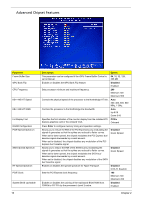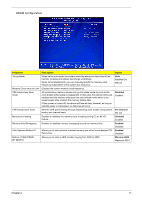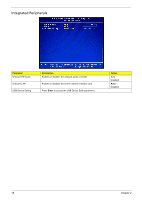Acer EL1210 Service Guide - Page 21
Advanced BIOS Features, Parameter, Description, Option, Enter, Disabled, Enabled, Setup
 |
View all Acer EL1210 manuals
Add to My Manuals
Save this manual to your list of manuals |
Page 21 highlights
Advanced BIOS Features Parameter CPU Feature Hard Disk Boot Priority CD-ROM Boot Priority Virus Warning Quick Power On Self Test First/Second/Third/Fourth Boot Device Boot Up NumLock Status Security Option Full Screen Logo Show Reset Configuration Data Description Press Enter to configure the CPU Virtualization feature. Press Enter to select hard disk boot device priority. Press Enter to select boot order from available optical drives. Specifies the virus warning feature for IDE hard disk boot sector protection. If enabled, BIOS will show a warning message on the screen or an alarm beep when someone attempts to write data into this area. Allows the system to skip certain test while booting. This will decrease the time needed to boot the system. Specifies the boot order from the available devices. Selects power on state for Num Lock. When set to system, BIOS will ask for the password each time the system boots up. If set to setup, the password is only required for access into the BIOS setup menus. Enables or disables the display of the full screen boot logo. Select enabled to reset Extended System Configuration Data (ESCD) when you exit Setup if you have installed a new add-on and the system reconfiguration has caused such a serious conflict that the OS cannot boot. Option Disabled Enabled Enabled Disabled Hard Disk, CDROM, NVIDIA Boot Age, Removable, Disabled On Off Setup System Enabled Disabled Disabled Enabled Chapter 2 13