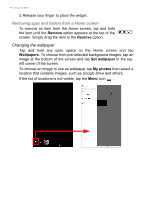Acer ENDURO T1 User Manual - Page 18
Adding folders to a Home screen, name of the folder to rename it.
 |
View all Acer ENDURO T1 manuals
Add to My Manuals
Save this manual to your list of manuals |
Page 18 highlights
18 - Using your tablet 3. Release your finger to place the app. Adding folders to a Home screen You can also add folders to your Home screen. To create a new folder, drag and drop an app icon onto another app icon. This will create an "Unnamed Folder". Tap the folder icon and then tap the name of the folder to rename it.

18 - Using your tablet
3. Release your finger to place the app.
Adding folders to a Home screen
You can also add folders to your
Home screen
. To create a new
folder, drag and drop an app icon onto another app icon. This will
create an "Unnamed Folder". Tap the folder icon and then tap the
name of the folder to rename it.