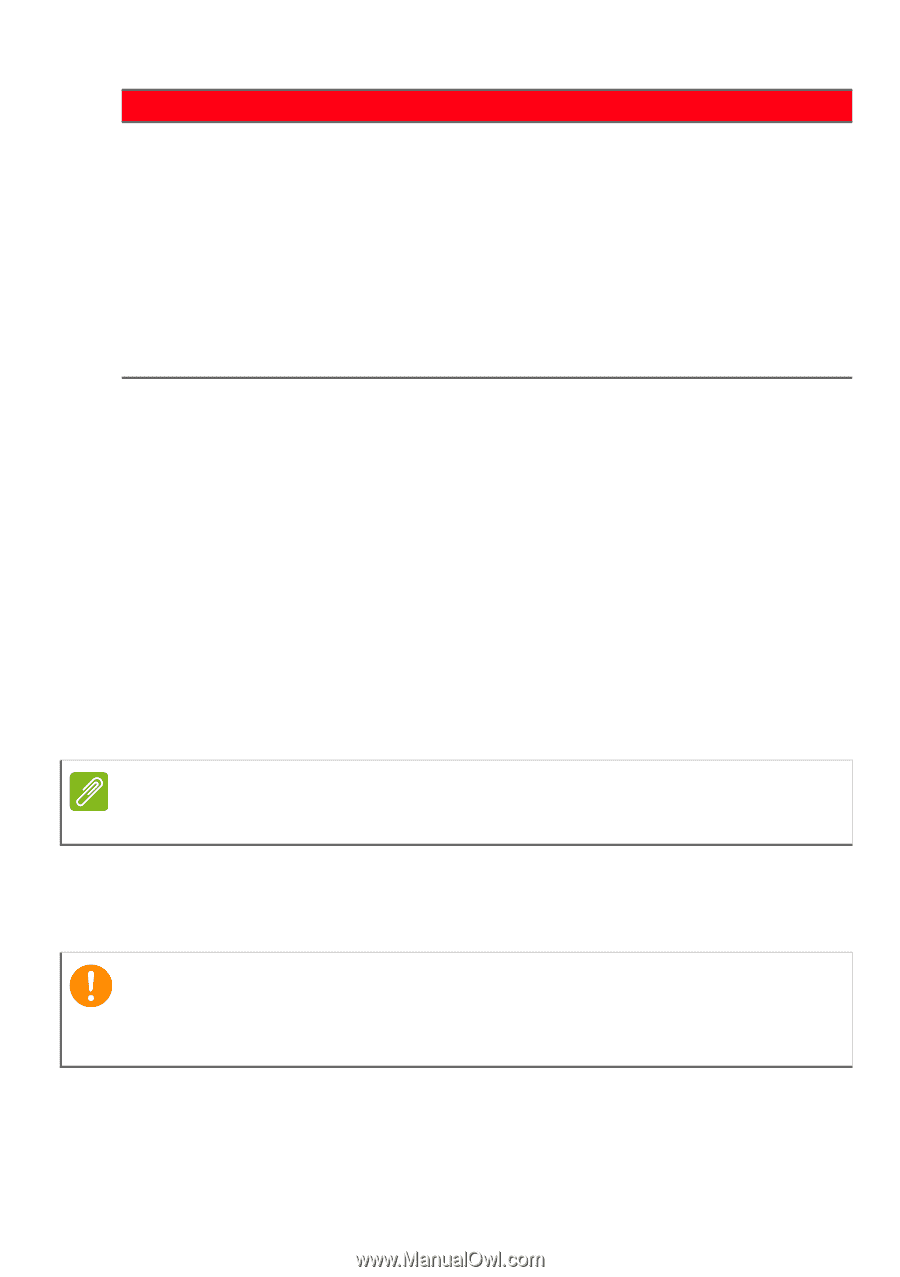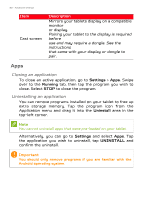Acer GT-810 User Manual - Page 40
Apps, Closing an application
 |
View all Acer GT-810 manuals
Add to My Manuals
Save this manual to your list of manuals |
Page 40 highlights
40 - Advanced settings Item Cast screen Description Mirrors your tablets display on a compatible monitor or display. Pairing your tablet to the display is required before use and may require a dongle. See the instructions that came with your display or dongle to pair. Apps Closing an application To close an active application, go to Settings > Apps. Swipe over to the Running tab, then tap the program you wish to close. Select STOP to close the program. Uninstalling an application You can remove programs installed on your tablet to free up extra storage memory. Tap the program icon from the Application menu and drag it into the Uninstall area in the top-left corner. Note You cannot uninstall apps that were pre-loaded on your tablet. Alternatively, you can go to Settings and select Apps. Tap the application you wish to uninstall, tap UNINSTALL and confirm the uninstall. Important You should only remove programs if you are familiar with the Android operating system.