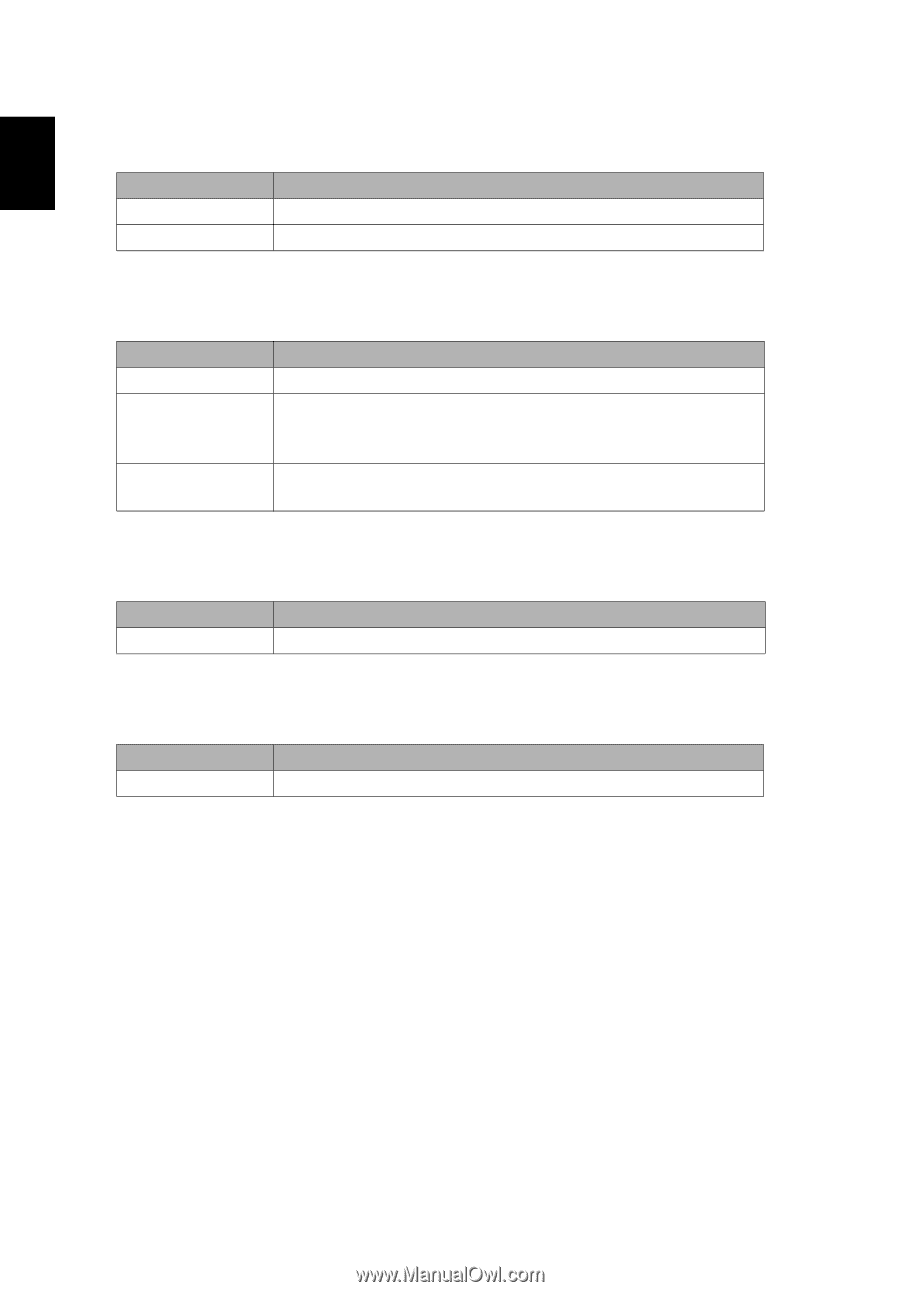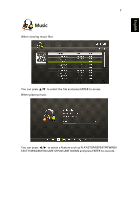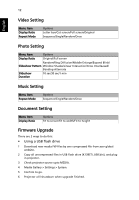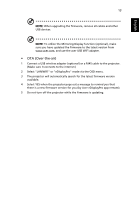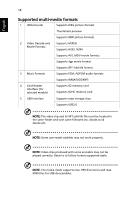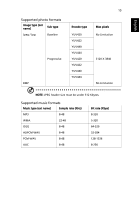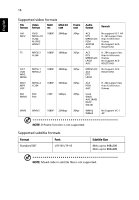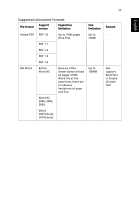Acer K138STi User Manual Multimedia - Page 12
Video Setting, Photo Setting, Music Setting, Document Setting, Firmware Upgrade
 |
View all Acer K138STi manuals
Add to My Manuals
Save this manual to your list of manuals |
Page 12 highlights
12 English Video Setting Menu item Display Ratio Repeat Mode Options Letter box/Cut screen/Full screen/Original Sequence/Single/Random/Once Photo Setting Menu item Options Display Ratio Original/Full screen Random/Ring Diffusion/Middle Enlarge/Expand Blink/ Slideshow Pattern Window Shades/Linear Interaction/Cross Interleaved/ Banding Alternate Slideshow Duration 10 sec/30 sec/1 min Music Setting Menu item Repeat Mode Options Sequence/Single/Random/Once Document Setting Menu item Display Ratio Options Fit to screen/Fit to width/Fit to height Firmware Upgrade There are 2 ways to do this: • Using a USB flash drive 1 Download new media FW files by one compressed file from acer global website. 2 Copy all uncompressed files in USB flash drive (K138STi_USB.bin), and plug in projector. 3 Check projector source upto MEDIA. 4 Media Gallery > Settings > System. 5 Confirm to go. 6 Projector will shutdown when upgrade finished.