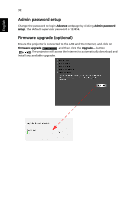Acer K138STi User Manual Multimedia - Page 36
WiFi Display for iOS/Android (Tablet/Smartphone
 |
View all Acer K138STi manuals
Add to My Manuals
Save this manual to your list of manuals |
Page 36 highlights
English 36 WiFi Display for iOS/Android (Tablet/Smartphone) By installing the Acer eDisplayPro on your iOS/Android tablet/smartphone, you can display documents/photo/web contents to the projector. Take Android eDisplayPro to be an example. 1 Set the projector in AP or WiFi con-current Mode. 2 Plug in acer USB WiFi adapter into the USB A/USB A1/Wireless Dongle port of the projector. 3 Adjust projector source to LAN/WiFi and the projector is now ready for projection. 4 Download the application "Acer eDisplayPro" from Google play or Apple App store. 5 After executing Acer eDisplayPro, connect the found projector with your smart device. 6 This application contains the following functions: Document, Dropbox, Internet, Photo, Camera, Video, Split control and Sketch functions. Android NOTE: The Internet and Dropbox functions are only available when the projector is in WiFi Con-current Mode. NOTE: The result of viewing documents via Acer eDisplayPro depends on the hardware ability of your smart device. When the