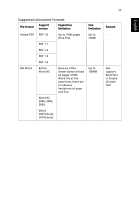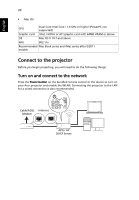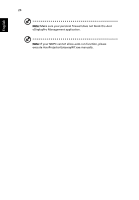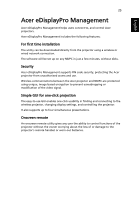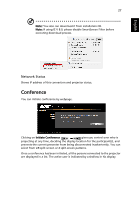Acer K138STi User Manual Multimedia - Page 22
Follow the instructions on the splash screen to connect and project, Server IP, Security: None
 |
View all Acer K138STi manuals
Add to My Manuals
Save this manual to your list of manuals |
Page 22 highlights
English 22 Server IP The Server IP indicates the IP address your projector uses to connect to a wired or wireless network. It will be 192.168.168.1 for general wireless and wired connections. The Server IP will be assigned by the wired network with DHCP enabled. For more information, please see "Network settings (optional)". NOTE: If a RJ-45 cable is not connected, the LAN IP will be 0.0.0.0. Security: (None, WPA-PSK, WPA2-PSK) WPA-PSK (WiFi Protected Access - pre-shared key) and WPA2-PSK are individual encryption methods with higher level security. The option is enabled by the supervisor in the Configure tab under Acer eDisplayPro Management. For more information, please see "Security settings (optional)". Note: Make sure the LAN/WiFi setting in the projector OSD is On when using the WiFi Display. Follow the instructions on the splash screen to connect and project 1 Check Projector ID, Projector Name (SSID), Server IP and Security option on the splash screen. Ask your supervisor to set safer key when Security is enabled. 2 Enable your WLAN and select the access point labeled AcerProjector or AcerProjectorXXXX to connect wirelessly. Connect the projector to your LAN for a wired connection. Internet