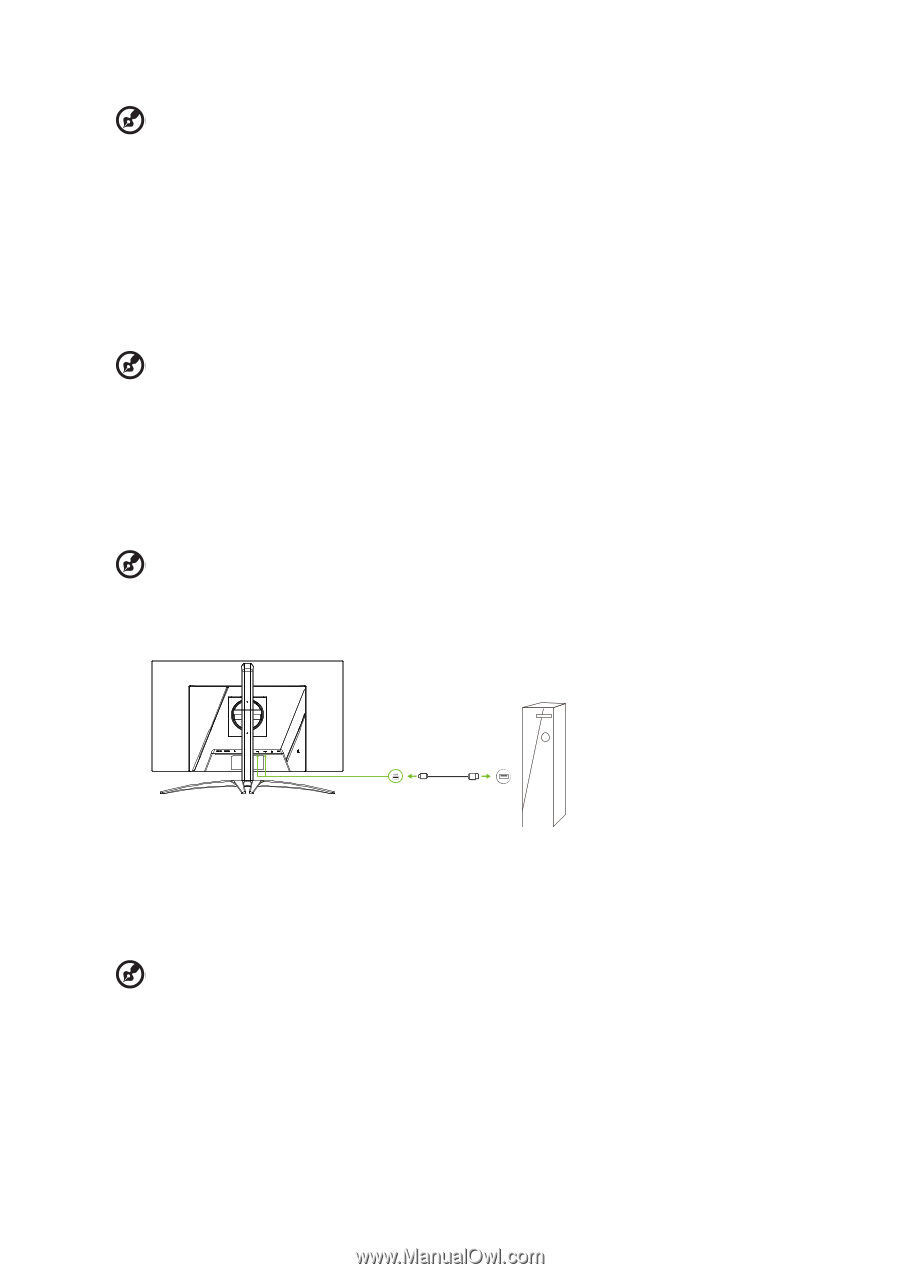Acer PREDATOR X27U User Manual - Page 29
USB Port Select: Select the USB Port from B-Type and C-Type.
 |
View all Acer PREDATOR X27U manuals
Add to My Manuals
Save this manual to your list of manuals |
Page 29 highlights
9. DDC/CI: Allows the monitor settings to be set through the software on the PC Note: DDC/CI, short for Display Data Channel/Command Interface, which allows monitor controls to be sent via software. • DDC/CI, short for Display Data Channel/Command Interface, which allows monitor controls to be sent via software. • Widget tools must settings the DDC/CI to"On"can to work properly. 10. HDMI Black level: Select to set HDMI black level. 11. Quick start mode: Select Off or On. Turn on to speed up boot speed. 12. USB Port Select: Select the USB Port from B-Type and C-Type. 13. USB 3.2: Default is "On". It can control determine the USB bandwidth. • USB 3.2 = "On" is Default. 14. DSC: The default is "On", Support DP & DP ALT has DSC Function Note: DSC = "On" is Default • Only Support DP & DP ALT, HDMI to be gray out and unavailable. • Can support max resolution must refer to the "Max Refresh Rate". DSC = "Off" • For some devices such as mobile phones, DSC needs to be set to Off to display properly. • Resolutions that can be supported will depend on the capabilities of the graphics card, and may not be able to display 4K-(144/160)Hz. 15. Power-off USB Charge: Select 'On' to supply power to the USB port and select 'Off' to turn on DC off/Power saving mode Note: • To comply with international energy standards, this display is currently set to power saving mode, which disables certain functions when display is put to sleep (standby) and has power off (DC off) status. • Switching 'Power-off USB Charge' to 'On' enables all display functions and may consume more power. • The USB port must be connected according to this picture before it can be used for service. (For example, read Mac Address/SN) PC 16. Image Retention Refresh: To reduces the risk of image retention occurrence,if the monitor has been in use for Image Retention Refresh more than 4 hours,Image Retention Refresh, will start automatically after the monitor is turned off. You can also start Image Retention Refresh manuall vis OSD menu. When Image Retention Refresh process begins, the monitor will display warning message the power LED starts flashing blue and amber light alternately. When the power LED lights off,this indicates the Image Retention Refresh process is complete, the duration of the Image Retention Refresh is around 6 minutes Note: During Image Retention Refresh process don't turn off monitor and don't unplug the power. X27U User Guide English 18