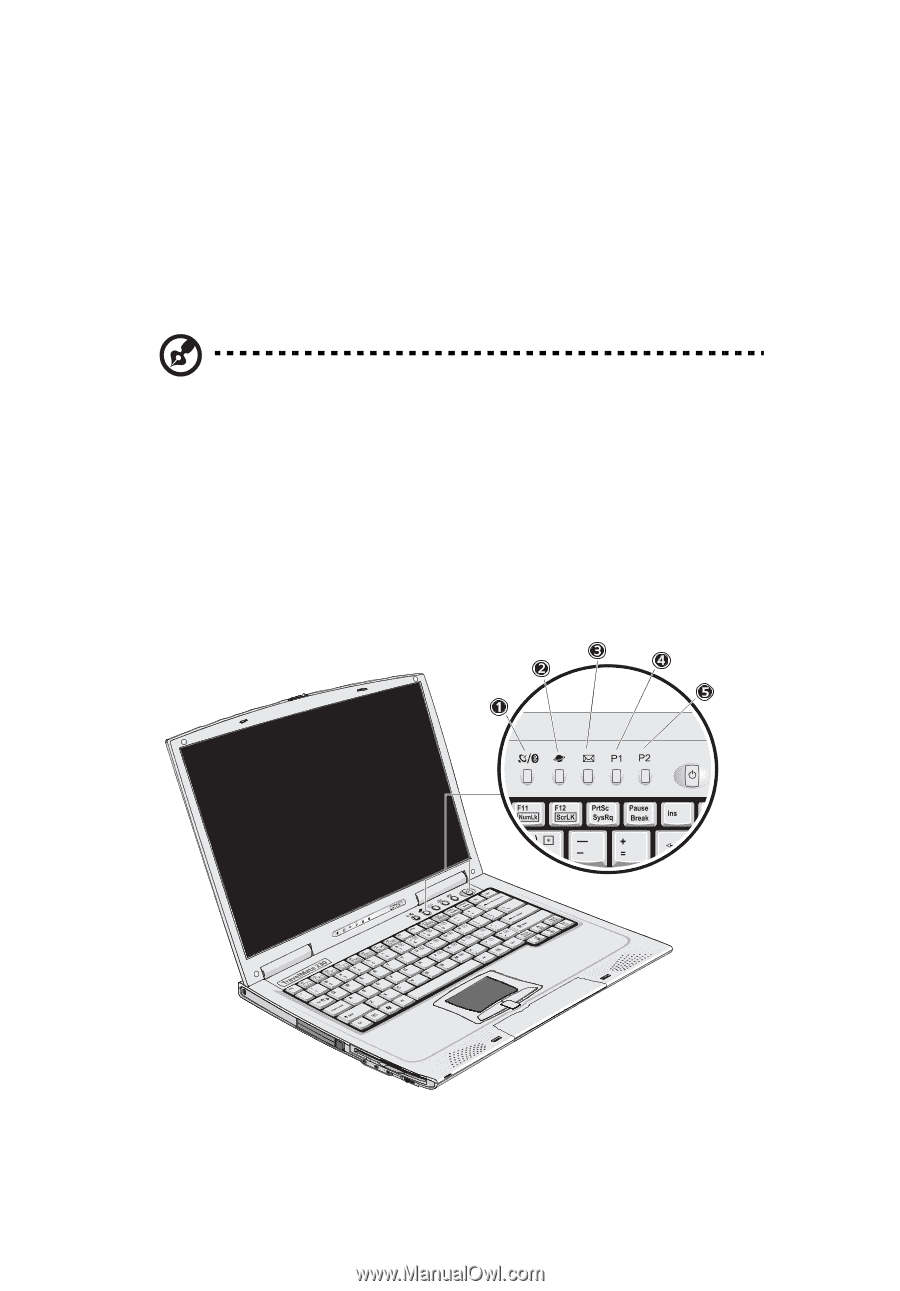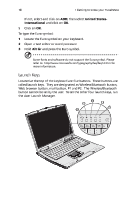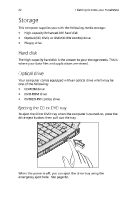Acer TravelMate 230 TM 230/280 User Guide - Page 26
Acer TravelMate 230 Manual
 |
View all Acer TravelMate 230 manuals
Add to My Manuals
Save this manual to your list of manuals |
Page 26 highlights
18 1 Getting to know your TravelMate If not, select and click on ADD; then select United StatesInternational and click on OK. 5 Click on OK. To type the Euro symbol: 1 2 3 Locate the Euro symbol on your keyboard. Open a text editor or word processor. Hold Alt Gr and press the Euro symbol. Some fonts and software do not support the Euro symbol. Please refer to http://www.microsoft.com/typography/faq/faq12.htm for more information. Launch Keys Located at the top of the keyboard are five buttons. These buttons are called launch keys. They are designated as Wireless/Bluetooth button, Web browser button, mail button, P1 and P2. The Wireless/Bluetooth button cannot be set by the user. To set the other four launch keys, run the Acer Launch Manager.