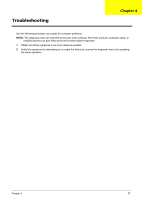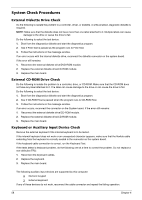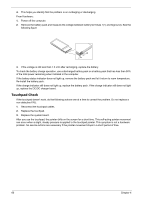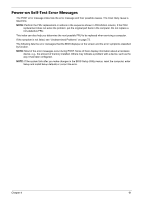Acer TravelMate 3300 Service Guide - Page 62
Disassembling the External Modules
 |
View all Acer TravelMate 3300 manuals
Add to My Manuals
Save this manual to your list of manuals |
Page 62 highlights
Disassembling the External Modules Disassembling the HDD Module 1. Detach the HDD sponge. 2. Turn over the HDD module. 3. Tear off the HDD module copper (shielding). 4. Then detach the HDD from the HDD copper (shielding) as shown. 56 Chapter 3

56
Chapter 3
Disassembling the External Modules
Disassembling the HDD Module
1.
Detach the HDD sponge.
2.
Turn over the HDD module.
3.
Tear off the HDD module copper (shielding).
4.
Then detach the HDD from the HDD copper (shielding) as shown.