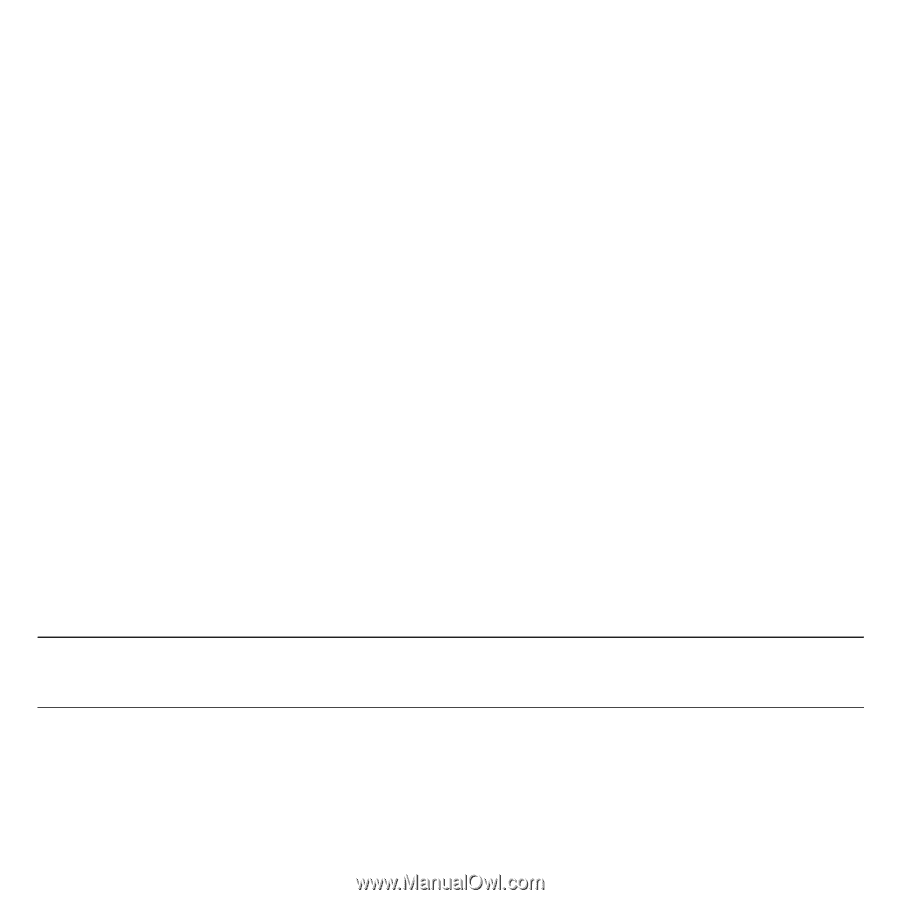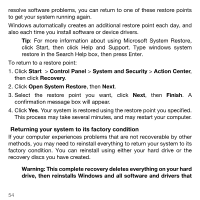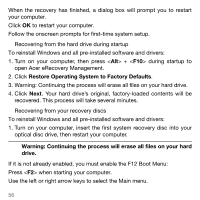Acer TravelMate 5744 User Manual - Page 56
Recovering from your recovery discs
 |
View all Acer TravelMate 5744 manuals
Add to My Manuals
Save this manual to your list of manuals |
Page 56 highlights
When the recovery has finished, a dialog box will prompt you to restart your computer. Click OK to restart your computer. Follow the onscreen prompts for first-time system setup. Recovering from the hard drive during startup To reinstall Windows and all pre-installed software and drivers: 1. Turn on your computer, then press + during startup to open Acer eRecovery Management. 2. Click Restore Operating System to Factory Defaults. 3. Warning: Continuing the process will erase all files on your hard drive. 4. Click Next. Your hard drive's original, factory-loaded contents will be recovered. This process will take several minutes. Recovering from your recovery discs To reinstall Windows and all pre-installed software and drivers: 1. Turn on your computer, insert the first system recovery disc into your optical disc drive, then restart your computer. Warning: Continuing the process will erase all files on your hard drive. If it is not already enabled, you must enable the F12 Boot Menu: Press when starting your computer. Use the left or right arrow keys to select the Main menu. 56