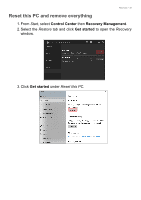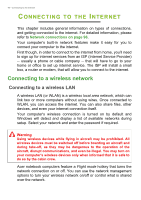Acer TravelMate P6 User Manual - Page 36
Remove everything, Cloud download, Local reinstall, Change settings
 |
View all Acer TravelMate P6 manuals
Add to My Manuals
Save this manual to your list of manuals |
Page 36 highlights
36 - Recovery 4. Select Remove everything to reset your PC back to its factory default. This process will reinstall your operating system and remove all of your personal files, apps, and settings. 5. Choose from the two options - Cloud download or Local reinstall to reinstall Windows. (Ensure you are connected to the internet when using Cloud download.) 6. Click Change settings to open the Choose settings options.

36 - Recovery
4.Select
Remove everything
to reset your PC back to its factory
default. This process will reinstall your operating system and
remove all of your personal files, apps, and settings.
5. Choose from the two options -
Cloud download
or
Local reinstall
to reinstall Windows. (Ensure you are connected to the internet
when using Cloud download.)
6.Click
Change settings
to open the
Choose settings
options.