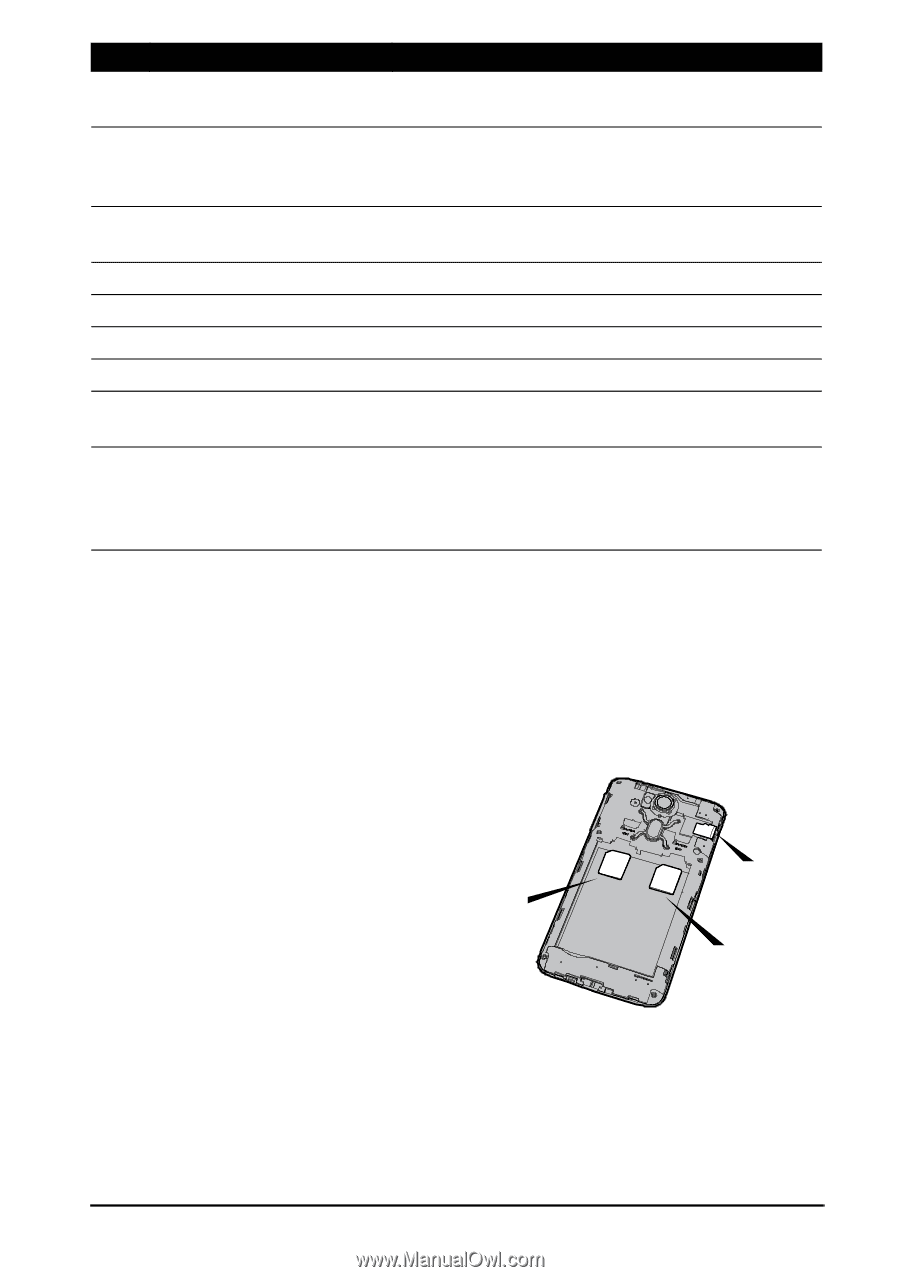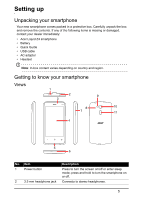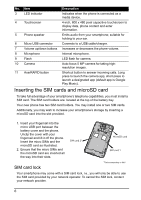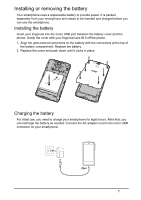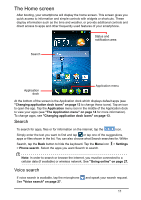Acer Z160 User Manual - Page 6
Inserting the SIM cards and microSD card, SIM card lock - flash
 |
View all Acer Z160 manuals
Add to My Manuals
Save this manual to your list of manuals |
Page 6 highlights
No. Item Description 3 LED indicator Indicates when the phone is connected as a media device. 4 Touchscreen 4-inch, 800 x 480 pixel capacitive touchscreen to display data, phone content and enter information. 5 Phone speaker Emits audio from your smartphone; suitable for holding to your ear. 6 Micro USB connector Connects to a USB cable/charger. 7 Volume up/down buttons Increases or decreases the phone volume. 8 Microphone Internal microphone. 9 Flash LED flash for camera. 10 Camera Auto-focus 5 MP camera for taking highresolution images. 11 AcerRAPID button Shortcut button to answer incoming calls. Long press to launch the camera app; short press to launch a designated app (default app is Google Play Music). Inserting the SIM cards and microSD card To take full advantage of your smartphone's telephony capabilities, you must install a SIM card. The SIM card holders are located at the top of the battery bay. Your new phone has two SIM card holders. You may install one or two SIM cards. Additionally, you may wish to increase your smartphone's storage by inserting a microSD card into the slot provided. 1. Insert your fingernail into the micro USB port between the battery cover and the phone. Unclip the cover with your fingernail and lift it off the phone. Insert the micro SIMs and the microSD card as illustrated. 2. Ensure that the micro SIMs and the microSD card are inserted all the way into their slots. SIM card 2* MicroSD card SIM card 1 SIM card lock *Optional depending on SKU Your smartphone may come with a SIM card lock, i.e., you will only be able to use the SIM card provided by your network operator. To cancel the SIM lock, contact your network provider. 6